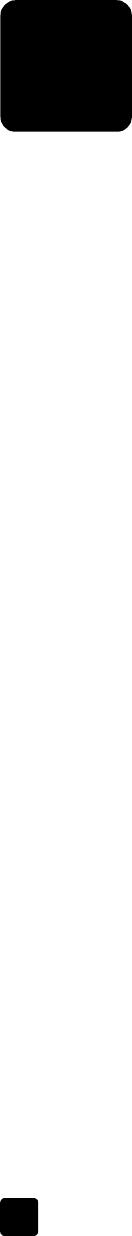
27
index
index
A
accessibility website 20
acquire scans 4
additional software
documentation
2
album
creating on the HP Photo
website
6
Apple System Profiler 10
B
bonus software
documentation
2
buttons
Copy
3, 6
HP Instant Share 3, 6
Memories Disc Creator 3, 7
Scan 3, 5
C
cables
connecting
10
types 10
call support 20
cancel
printing copies
6
change
preview images
5
clean
scanner glass
9
TMA 9
contact support 20
convert text for editing on
computer
12
copies
print
6
Copy button
description
3
use 6
customer support 20
D
destination directory invalid 9
digital versatile disc (DVD) 7
disabilities assistance 20
document locations 2
document scans
from Scan button
5
driver updates 20
E
edit text 12
electrical specifications
TMA
26
end-of-life return programs 19
energy consumption
Energy Star
18
Energy Star
description
18
website 18
environmental
specifications
26
stewardship program i, 18
F
files
output types
8
final scan area 14, 15
H
hardware
find information about
1
test mode 11
help
find documentation
2
phone support 21
support 20
websites 20
holder
negative
13, 15
HP Copying software 6
HP Customer Care Center 20
HP Instant Share
Internet connection
6
use 6
HP Instant Share button
description
3
HP Photo & Imaging Software
Help
2
HP Scanjet transparent
materials adapter (TMA)
capacity 3
find information about 1
overview 3
scan slides 13
specifications 26
HP Scanjet 2400, 3670,
3690, 3970 Scanner
Help 2
humidity specifications 26
I
images
preview and change
5
import scans 4
install
find information about
1
optical character
recognition software
(OCR) 12
test hardware 11
Instant Lamp Warm-up
setting
8
instant scan 8
Internet connection
for HP Instant Share
6
introduction
find information about
1
invalid directory or folder
message
9
L
lamp warm-up 8
M
maintain
clean scanner
9
TMA 9
maintenance
find information about
2
Memories Disc Creator button
description
3
messages
invalid directory or folder
9
N
negatives
find information about
1
handling 15
holder 13, 15
inserting 15
new drivers 20
newsletters
subscribing to
20


















