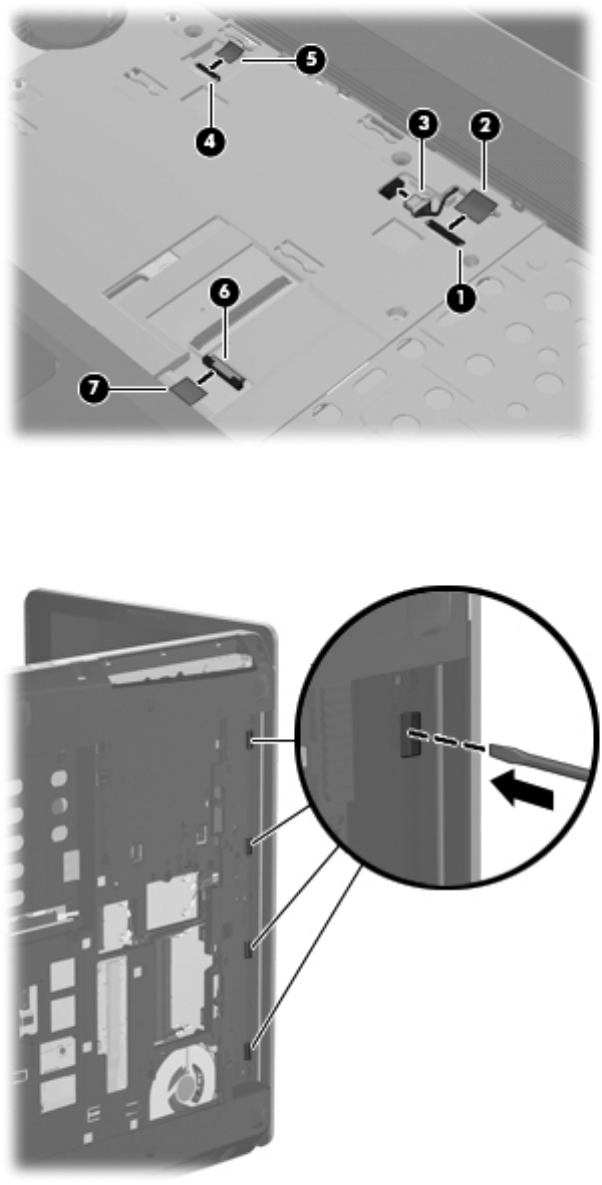
7. Position the computer on its side with the display open.
8. Insert a screwdriver through the holes in the battery bay and press to disengage the top cover
from the computer.
9. Position the computer upright with the front toward you.
68 Chapter 4 Removal and replacement procedures


















