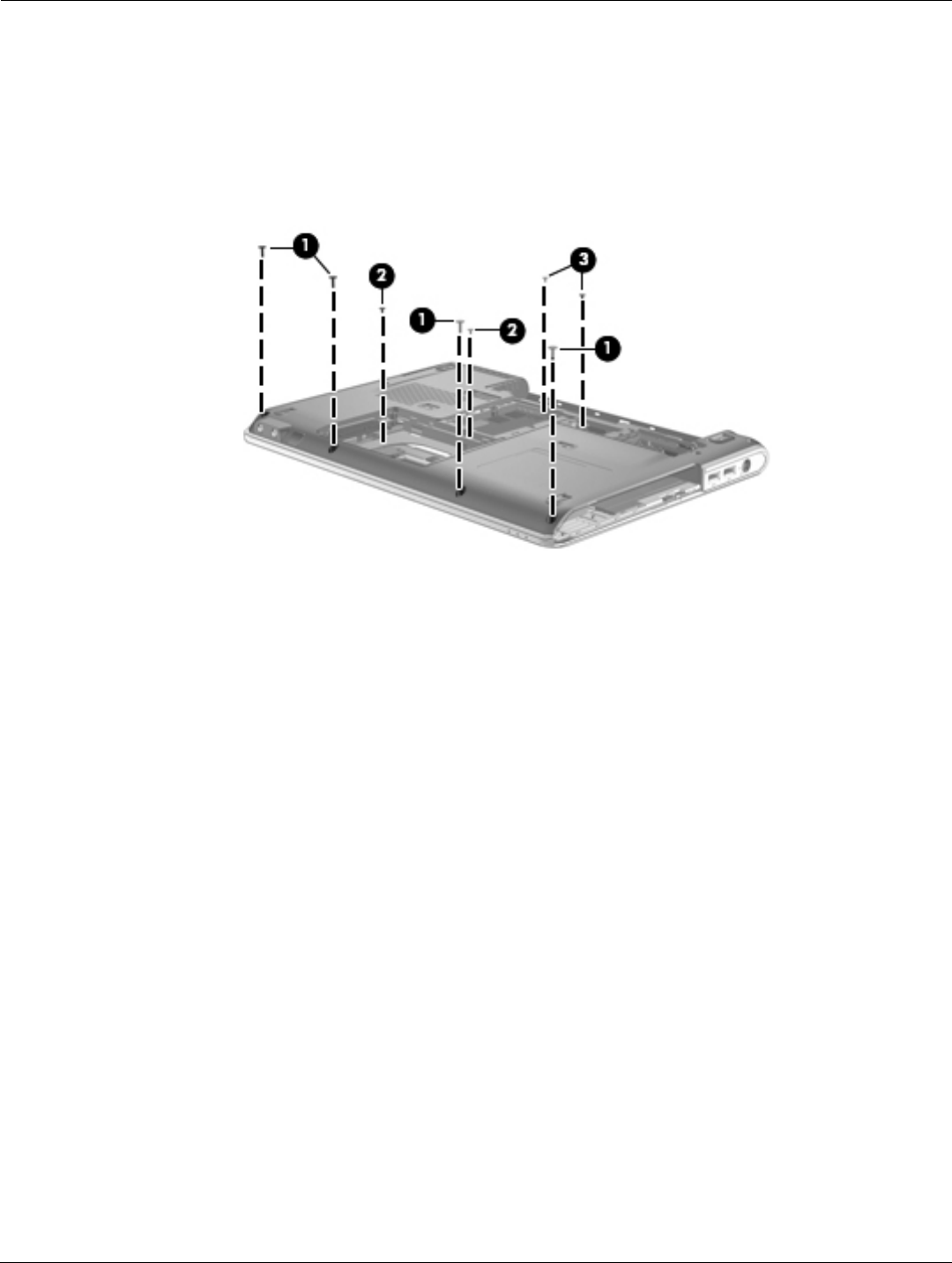
4–38 Maintenance and Service Guide
Removal and replacement procedures
Remove the top cover:
1. Turn the computer upside down with the front toward you.
2. Remove the following screws that secure the top cover to the base enclosure:
1 Four Phillips PM2.0×8.0 screws on the front edge of the base enclosure
2 Two Phillips PM2.0×4.0 screws in the hard drive bay
3 Two Phillips PM2.0×3.0 screws on the front edge of the battery bay


















