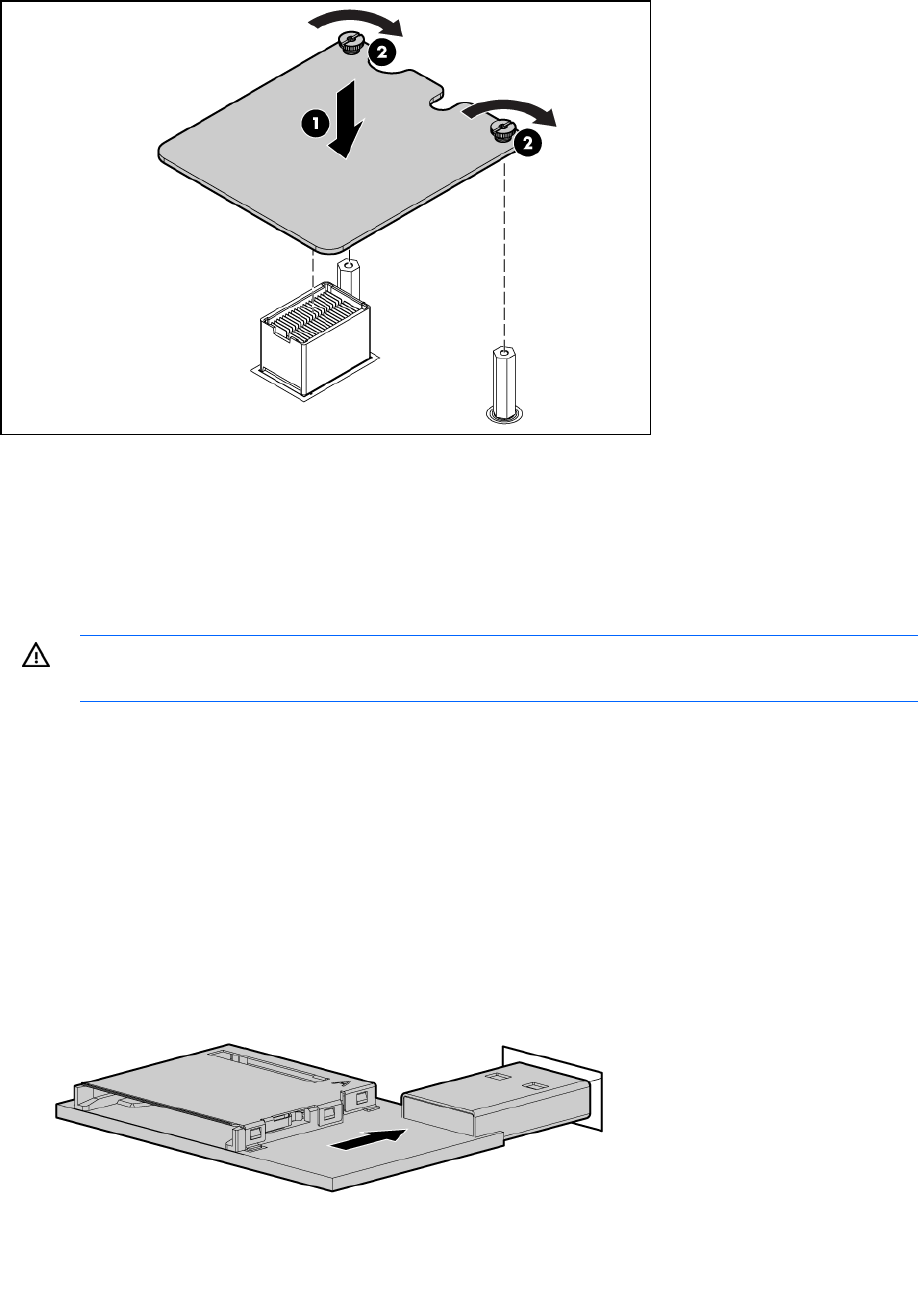
Hardware options installation 29
5.
Install the mezzanine card. Press down on the connector to seat the board.
6. Install the server B assembly (on page 13).
7. Install the server blade ("Installing a server blade" on page 16).
SD card adapter option
The SD card adapter option enables the use of a permanently installed SD card.
WARNING: To reduce the risk of personal injury from hot surfaces, allow the drives and the
internal system components to cool before touching them.
To install the component:
1. Power down the server blade (on page 11).
2. Remove the server blade (on page 12).
3. Access the internal server components (on page 12).
4. Install an SD card in the SD slot.
5. Install the SD card adapter.


















