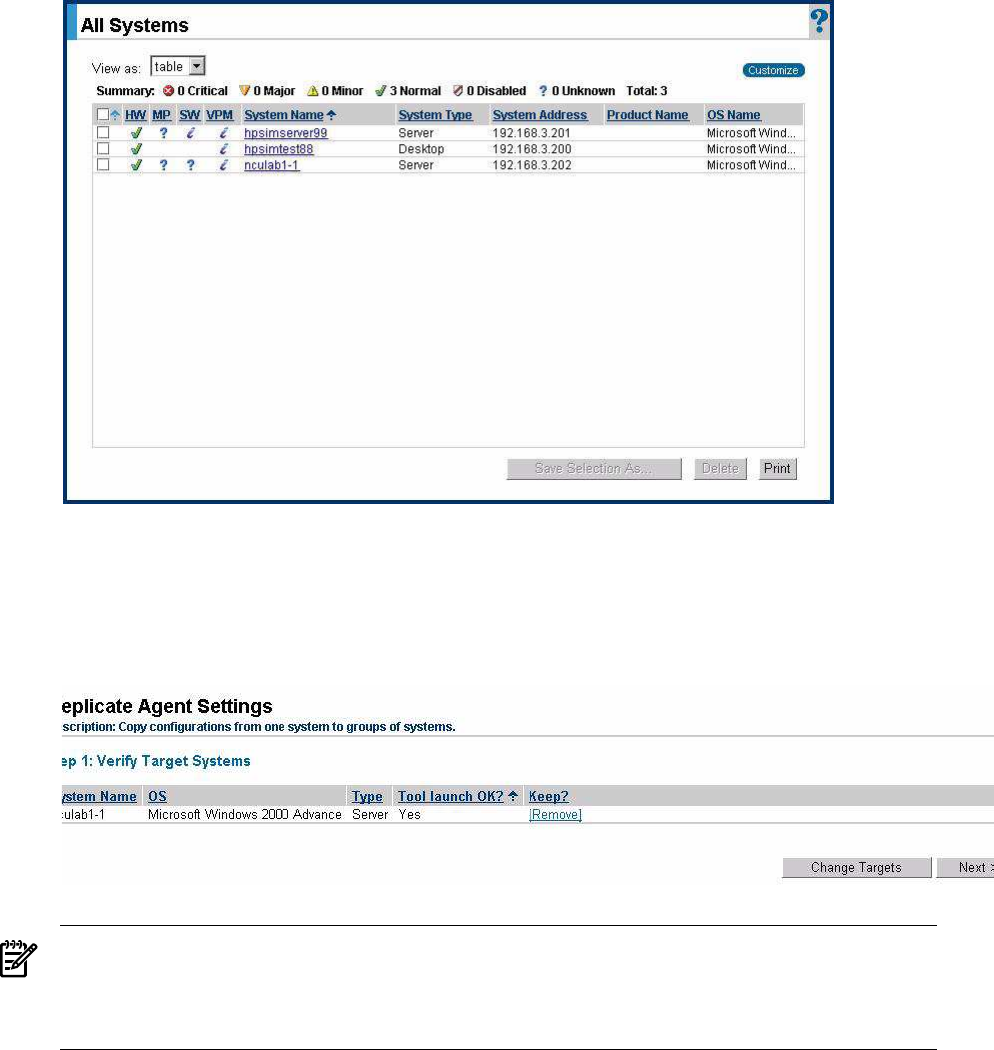
If no teams are configured on the source server, no teaming information is transferred, and
configuration of the target system consists of configuring individual NICs only.
Using HP SIM
To replicate network configuration settings from source server to target server, complete the
following steps:
1. From the HP SIM home page, select All Systems to display all servers in the All Systems
window Figure 1-1.
Figure 1-1 All Systems window
2. Select the desired target systems from the list.
3. Select Configure > Replicate Agent Settings from the menu. The Step 1: Verify Target
Systems page appears with the selected targets listed Figure 1-2.
Figure 1-2 Step 1: Verify Target Systems window
NOTE: If the systems selected are not compatible with the Replicate Agent Settings tool,
the Tool launch OK? column provides a brief explanation of the problem. To change the
targeted list, click Change Targets. To remove the selected system, click Remove in the
Keep? column.
4. Click Next. The Step 2: Choose Source System window appears Figure 1-3.
10 Replicate Agent Settings tool


















