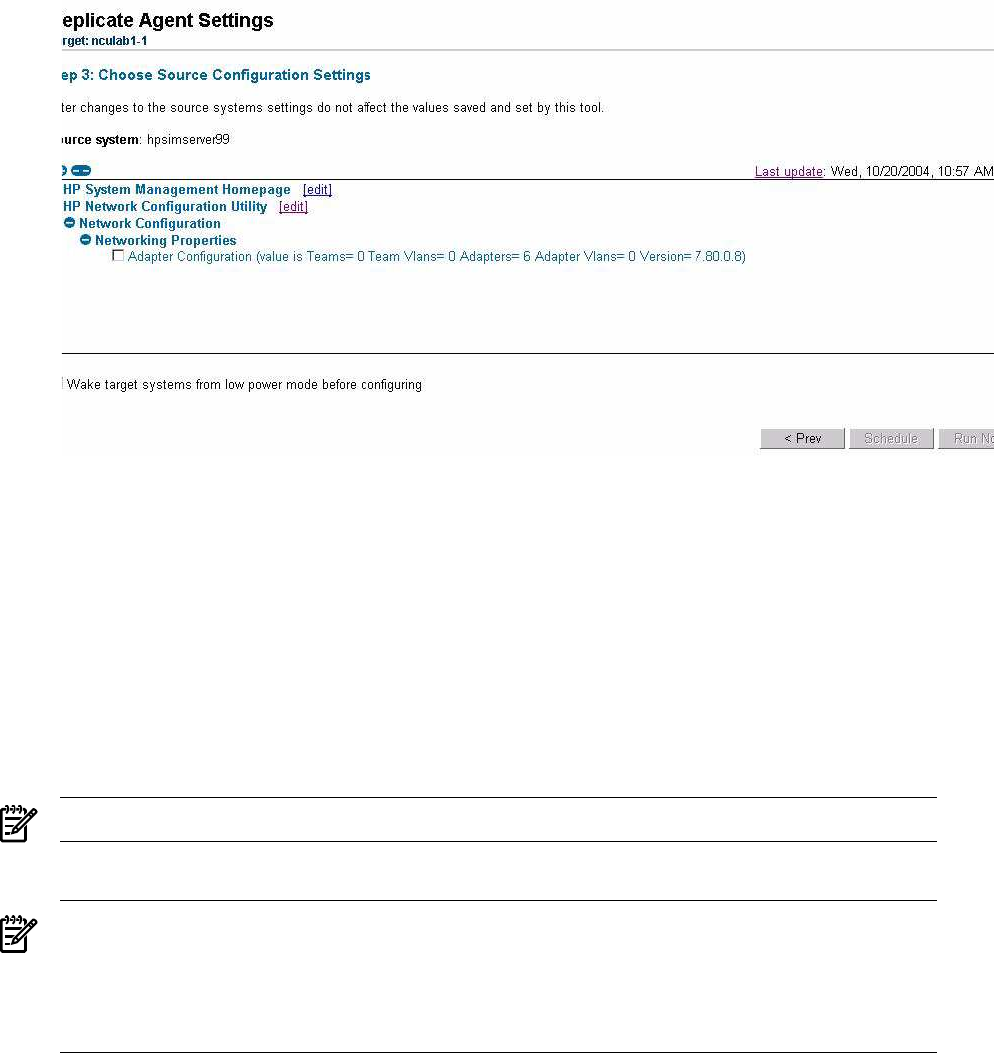
5. Select the specific server with a configured network to replicate on the target servers (the
Web Agent that supports network configuration is labeled HP Network Configuration
Utility).
6. Click Next. The Step 3: Choose Source Configuration Settings page appears Figure 1-4.
Figure 1-4 Step 3: Choose Source Configuration Settings window
7. Expand the HP Network Configuration Utility tree to view the networking components that
can be replicated. These components are located under Networking Properties.
The Network Properties view provides the following networking configuration information:
• Teams — Number of teams in the configuration
• Team VLANs — Number of team VLANs defined (multiple teams can use the same
VLAN)
• Adapters — Number of adapters in the configuration
• Adapter VLANs — Number of adapter VLANs defined (multiple adapters can use the
same VLAN)
• Version — Version of the teaming utility
NOTE: Currently, the edit function is not operational for network configuration settings.
8. Select Adapter Configuration.
NOTE: You also can select Wake target systems from lo w power mode before configuring
the target servers. This option initiates the Wake-on LAN (WOL) feature to remotely power
on the target servers, if they are equipped with a WOL-enabled NIC or if they have ACPI
support in the operating system. See the “Replicate Agent Settings - Reference” section in
the HP SIM online help file for more information.
12 Replicate Agent Settings tool


















