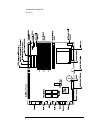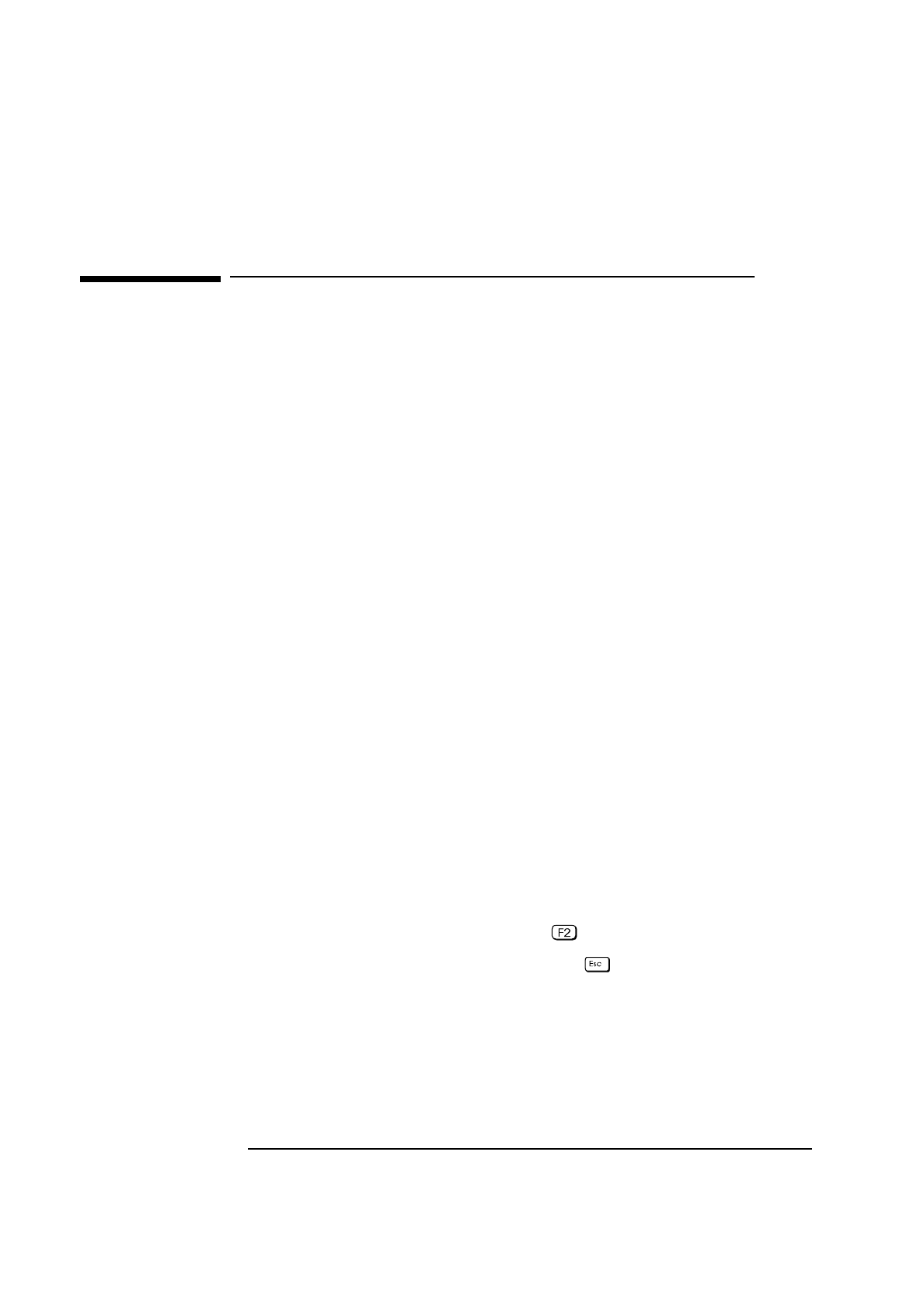
12
HP Vectra VL 5/xxx Series 5 PC
Complete the Questionnaire to Check Your Understanding
Complete the Questionnaire to Check Your Understanding
Draw a circle around each letter that corresponds with a correct answer.
(There may be more than one correct answer to each question).
1
What do you need to do to obtain the latest System BIOS?
a
Order a BIOS diskette.
b
Connect to the World Wide Web URL, at
http://www.hp.com/go/
vectra/support
.
c
Connect to
ftp-boi.external.hp.com
, and type
anonymous
as the
login name.
d
Dial
+1(208).344-1691
, and connect with a 2400 baud modem.
2
What would you do to fix an IRQ conflict?
a
Look at the jumper and switch settings on each accessory board.
b
Run the BIOS Setup program, and select the
configuration
menu.
3
What would you do to enable video plug and play?
a
Nothing, it enables itself automatically on power-on.
b
Run the BIOS Setup program, and select the
configuration
menu,
and the
video
sub-menu.
c
Go to the Windows 95 Control panel, and select the
Display/Screen-
saver
menu.
d
Go to the Windows 95 Control panel, and select the
Display/Set-
ting/AdvancedProperties/Monitor
menu.
4
What would you do to check the size of the installed cache memory?
a
Run the Setup program by typing after restarting the PC.
b
Look at the summary screen by typing after restarting the PC.
c
Go to the Windows 95 Control panel, and select the
General
tab on the
System
menu.