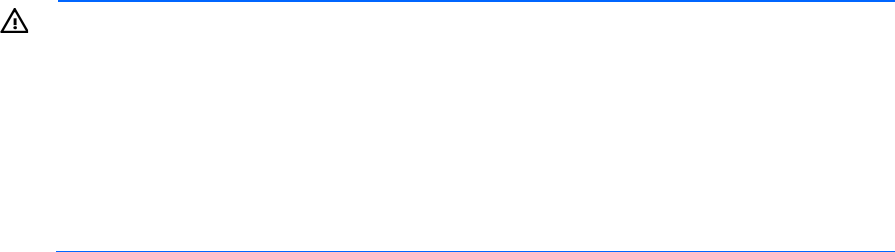
Setup 23
For a complete list of supported cables, see the QuickSpecs on the HP website
(http://www.hp.com/go/mds600).
Power cords
The power cord should be approved for use in your country. The power cord must be rated for the product
and for the voltage and current marked on the electrical ratings label of the product. The voltage and current
rating for the cord should be greater than the voltage and current rating marked on the product. In addition,
the diameter of the wire must be a minimum of 1.00 mm
2
or 18 AWG, your maximum length may be up to
3.66 m (12 ft).
WARNING: To reduce the risk of electric shock or damage to the equipment:
• Do not disable the power cord grounding plug. The grounding plug is an important safety
feature.
• Plug the power cord into a grounded (earthed) electrical outlet that is easily accessible at all
times.
• Unplug the power cord from the power supply to disconnect power to the equipment.
• Do not route the power cord where it can be walked on or pinched by items placed against it.
Pay particular attention to the plug, electrical outlet, and the point where the cord extends from
the storage system.
To connect AC power cords:
1. Connect the power cords to the power supplies.
2. Connect the power cords to the AC power source.


















