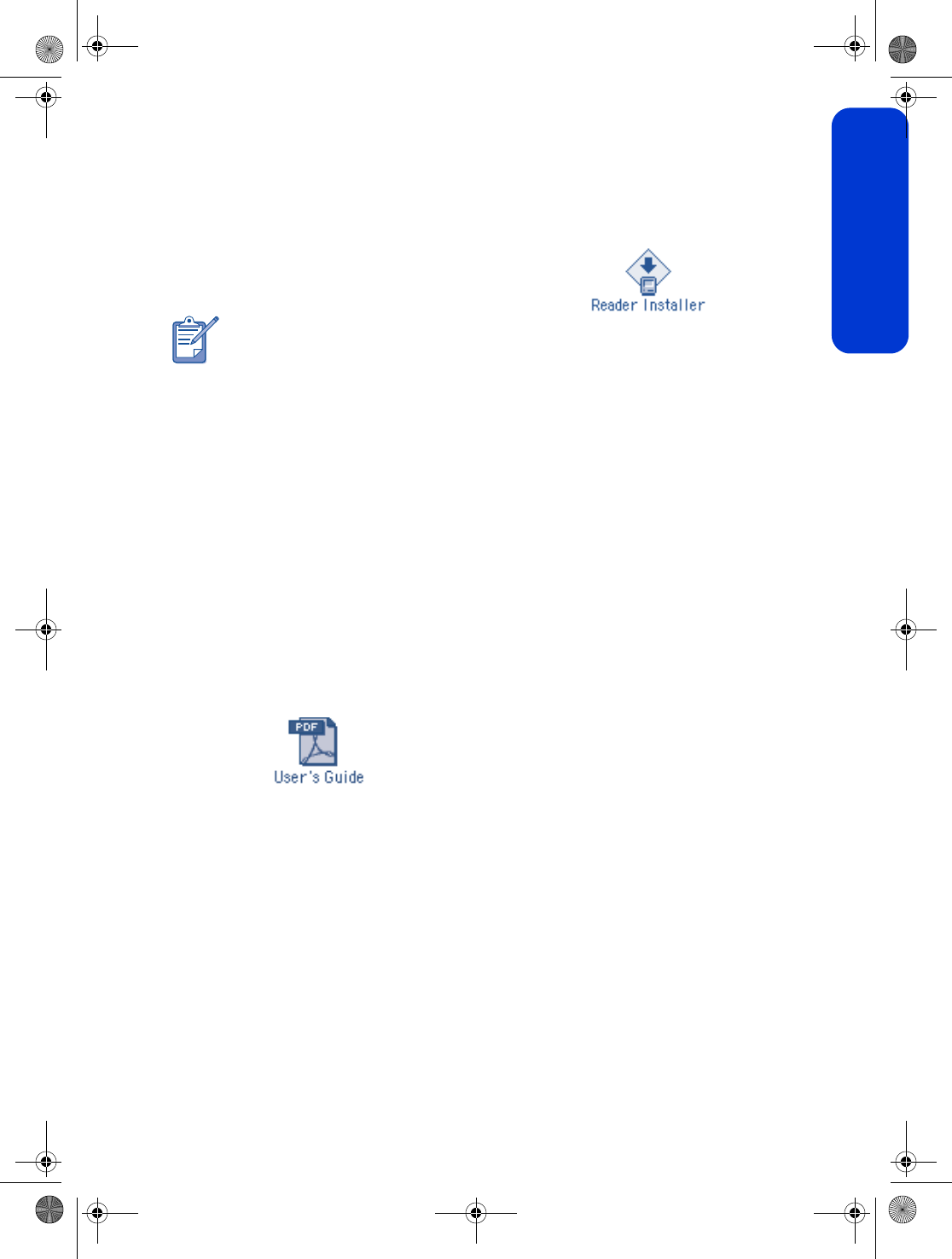
english
7
Macintosh
Adobe Acrobat Reader 4.0 or later is
required to view the user’s guide in Mac
OS 8.6 and 9.04+. If you do not have
Acrobat Reader, install it from the printer
software CD.
To open the user’s guide:
1. Insert the printer software CD into the
computer’s CD-ROM drive.
The
HP Deskjet screen is displayed.
2. Select the User’s Manuals folder for
your language.
3. Do one of the following:
• Double-click the User’s Guide icon if
Acrobat Reader is installed on your
computer.
• (Mac OS 8.6 and 9.x) Double-click
the
Reader Installer icon if Acrobat
Reader is not installed on your
computer.
Adobe Acrobat Reader is installed
automatically. After it is installed,
double-click the
User’s Guide icon
to display the user’s guide.
If you are a Mac OS X v10.1+ user,
view the onscreen user’s guide with
Adobe Acrobat Reader 5.0
(available free of charge from
www.adobe.com). You will not be
able to navigate the onscreen user’s
guide using Preview.
FDR_RG.book Page 7 Wednesday, July 31, 2002 9:38 AM


















