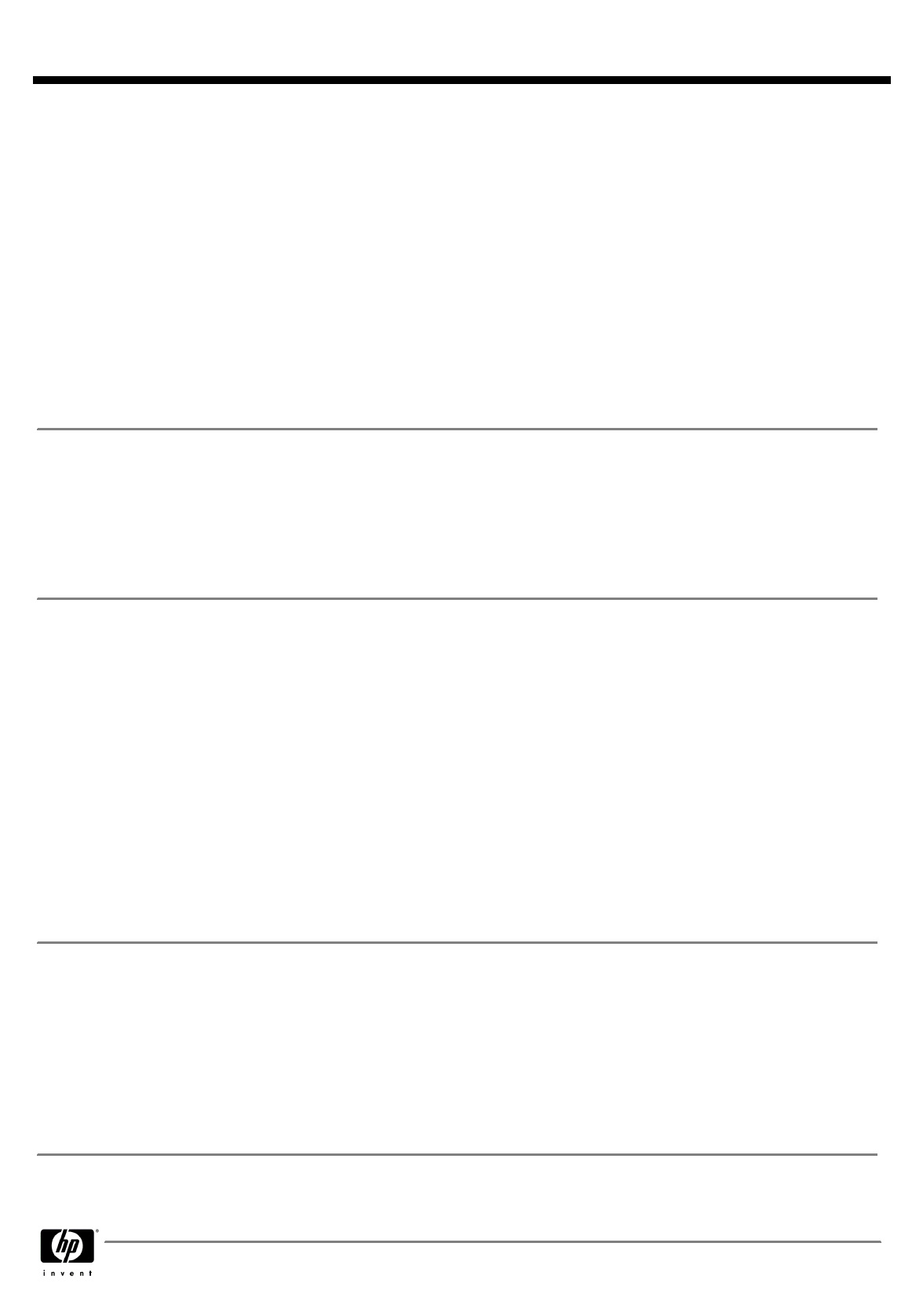
Battery Life
6-cell (55 WHr) Primary 6-cell (47 WHr) Primary
Primary battery
Up to 6 hours and 15 minutes
Up to 5 hours
Primary battery and
optional HP Extended
Life Battery
Up to 12 hours and 30 minutes
Up to TBD hours
Primary battery and
optional HP Ultra-
Capacity Battery
Up to 16 hours and 30 minutes
Up to TBD hours
NOTE:
The listed battery life measurements were taken on models running Microsoft Windows XP
Professional. Battery life will vary depending on the product configuration, product model,
applications loaded on the product, power management settings of the product, and the product
features used by the customer. As with all batteries, the maximum capacity of this battery will
decrease with time and usage.
System Standby Time
Up to TBD week
Power Conservation
Supports enhanced Intel SpeedStep technology with Intel Core 2 Duo processors (allows Battery
Optimized Mode, Maximum Performance Mode, or Automatic mode)
Intel Display Power Saving technology
Hibernation
Standby
ACPI compliance
Docking and Stands
HP 2008 120W Docking Station
HP 2008 150W Docking Station
HP 2008 150W Advanced Docking Station
HP 2008 180W Advanced Docking Station
HP Mobile Port Replicator
HP Monitor Stand
HP Adjustable Notebook Stand
HP Dual Monitor Stand
HP's shared docking solutions provide simple and convenient port replication and cable
management. Features include Gigabit NIC pass through, modem pass through, legacy parallel
and serial ports, S-video TV out, USB 2.0 ports, integrated security mechanism*, integrated
MultiBay II and ExpressCard** slots. These docking solutions are compatible across multiple
Business Notebook platforms enabling a lower total cost of ownership.
* HP/Kensington Cable Lock required (purchased separately)
** HP Advanced Docking Station only
Service and Support
HP Services offers limited 3-year, 1-year and 90-day warranty options depending on country;
1-year limited warranty on primary battery. On-site service and warranty upgrades are also
available. HP Care Pack Services extend service contracts beyond the standard warranties. To
choose the right level of service for your HP product, use the HP Care Pack Services Lookup Tool
at:
http://www.hp.com/go/lookuptool
. Additional HP Care Pack Services information by product is
available at:
http://www.hp.com/hps/carepack
.
NOTE:
Certain restrictions and exclusions apply. Consult the HP Customer Support Center for
details.
http://h20000.www2.hp.com/bizsupport/TechSupport/ProductRoot.jsp
.
QuickSpecs
HP Compaq 6530b Notebook PC
Standard Features
DA - 13052 Worldwide QuickSpecs — Version 6 — 9.10.2008
Page 10


















