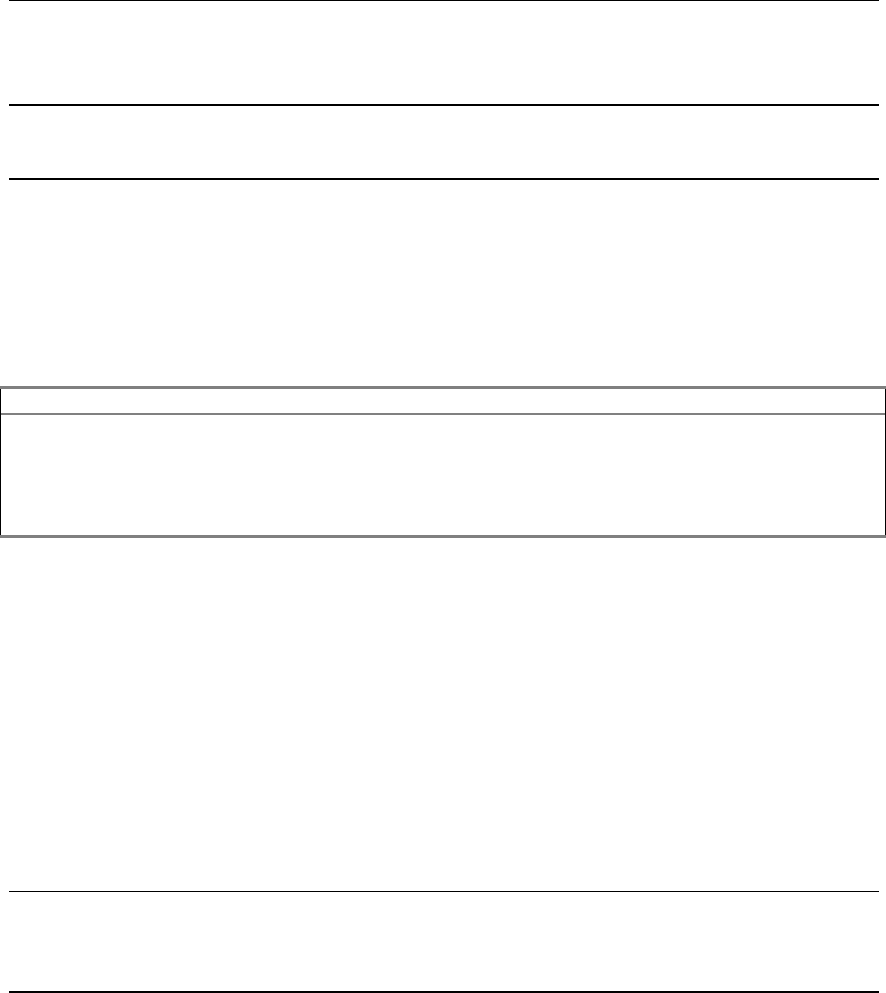
4 - Turn-On Checkout
32
Checkout Procedure
The test in this section checks for output voltage and current on the dc source.
NOTE: To perform the checkout procedure, you will need a wire for shorting the output
terminals together.
The following procedure assumes that the unit turns on in the factory-default state. If you need
more information about the factory default state, refer to the *RST command in chapter 4 of the
Programming Guide. Note that the values shown in the Display column may not exactly match the
values that appear on the front panel of your unit.
If you have not already done so, connect the power cord to the unit and plug it in.
Table 4-1. Checkout Programming Values
Model Voltage OV Prot Current Note:
6631B 8 8.8 10 This checkout procedure is written for
models
6632B/66332A 20 22 5 6632B and 66332A. If you have another
6633B 50 55 2 model, enter the correct values from the table
6634B 100 110 1 Where the procedure calls for an <input>.
Procedure Display Explanation
1. Turn the unit on. The dc
source undergoes a self-
test when you first turn it
on.
**********
ADDRESS 5
0.2410V .0006A
During selftest, all display segments are briefly
lit, followed by the HP-IB Address. The display
then goes into meter mode with the Dis
annunciator on, and all others off. In Meter
mode the *****V digits indicate the output
voltage and the *****A digits indicate the
output current. The flashing digit on the display
indicates the digit that will be affected if changes
are made to the displayed values using the rotary
control or the ã and ä keys. You will only see
the changes if the output is ON.
NOTE: Press the Meter key to exit a menu at any time and return to meter mode. If the Err
annunciator on the display is on, press the Shift key followed by the Error key to
see the error number. See table 4-2 at the end of this chapter.
2. Check that the dc source
fan is on
You should be able to hear the fan and feel the
air coming from the back of the unit.
3. Press Voltage,
<2, 0>, Enter
VOLT 0.000
VOLT <20>
Programs the output to the selected voltage.
After the value is entered, the display returns to
Meter mode. Because the output has not been
enabled, the meter still indicates 0 volts.
4. Press Output On/Off <20.003V>
0.0006A
Turns the output on. The Dis annunciator should
be off and CV should be on.
5. Press Shift, OV VOLT:PROT
<22.00>
Display shows the overvoltage protection trip
voltage for your unit.


















