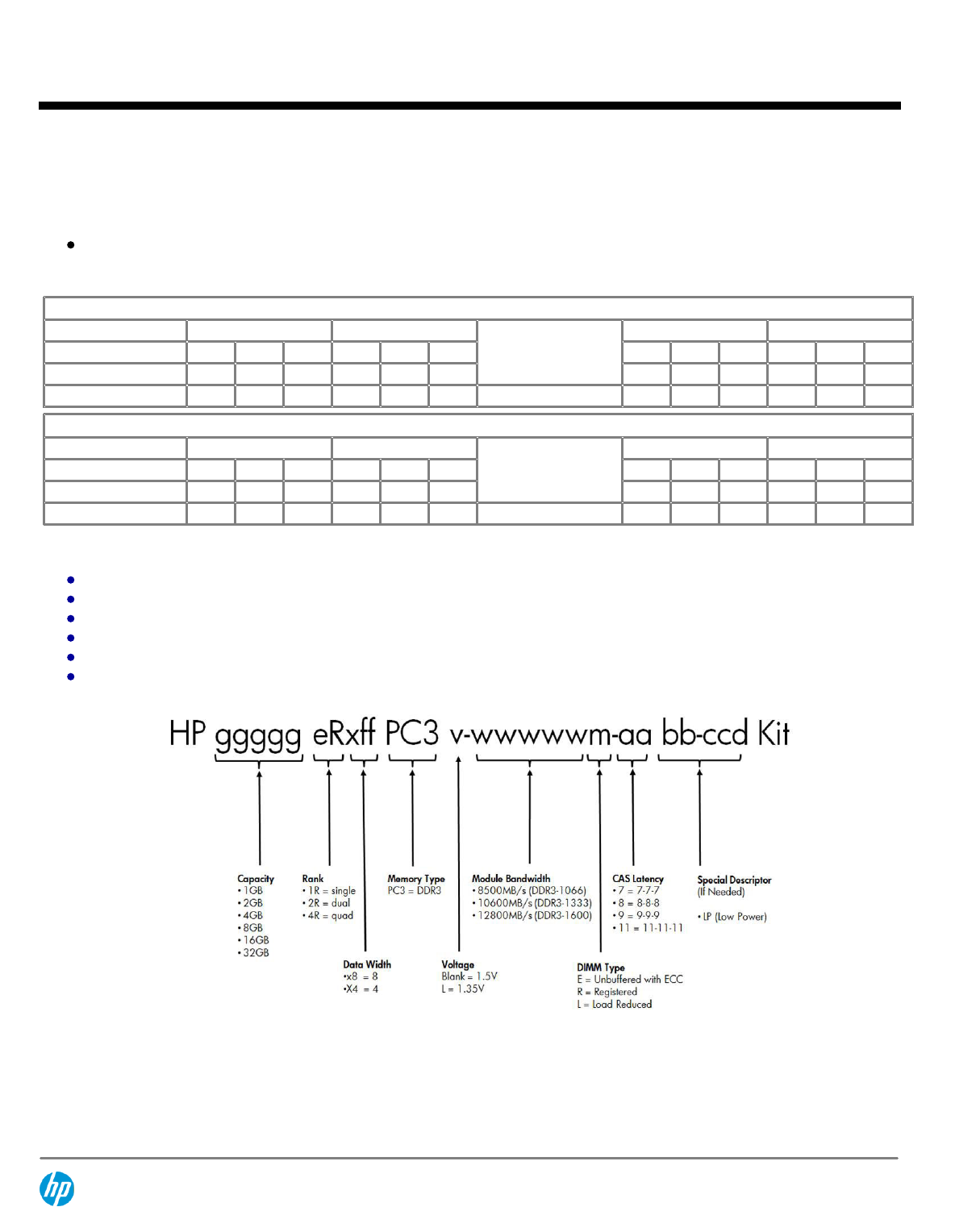
DIMM slot and configuration diagrams
Basic memory slot & population diagram
Population order; looking from the front of your server CPU#1 is on right side and CPU#2 is on the left. The CPUs sit in the middle
of the memory they manage and are populated from the right and left to the center for best performance. See the population
order by alphabetic and numeric progression below.
CPU #1 IS PROCESSOR ON RIGHT - LOOKING FROM FRONT OF SERVER
Channel 3 Channel 4
CPU #1
Channel 2 Channel 1
slot #
1 2 3 4 5 6 7 8 9 10 11 12
population order
C
G
K
D
H
L
J
F
B
I
E
A
In Order
3 7 11 4 8 12
-
10 6 2 9 5 1
CPU #2 IS PROCESSOR ON LEFT - LOOKING FROM FRONT OF SERVER
Channel 3 Channel 4
CPU #2
Channel 2 Channel 1
slot #
1 2 3 4 5 6 7 8 9 10 11 12
population order
C
G
K
D
H
L
J
F
B
I
E
A
In Order
3 7 11 4 8 12
-
10 6 2 9 5 1
NOTE:
Capacity references are rounded to the common Gigabyte values.
1GB = 1024MB
2GB = 2048MB
4GB = 4096MB
8GB = 8192MB
16GB = 16384MB
32GB = 32768MB
DDR3 memory options part number decoder
Following are memory options available from HP:
HP Memory
NOTE:
HP memory from previous generation servers are not qualified or warranted
with this HP ProLiant Server. HP SmartMemory is required to realize the memory
performance improvements and enhanced functionality listed in this document for
Gen8. For additional information, please see the HP SmartMemory QuickSpecs at:
QuickSpecs
HP ProLiant DL360p Generation 8 (Gen8)
Memory
DA - 14211 North America — Version 47 — December 13, 2013
Page 68


















