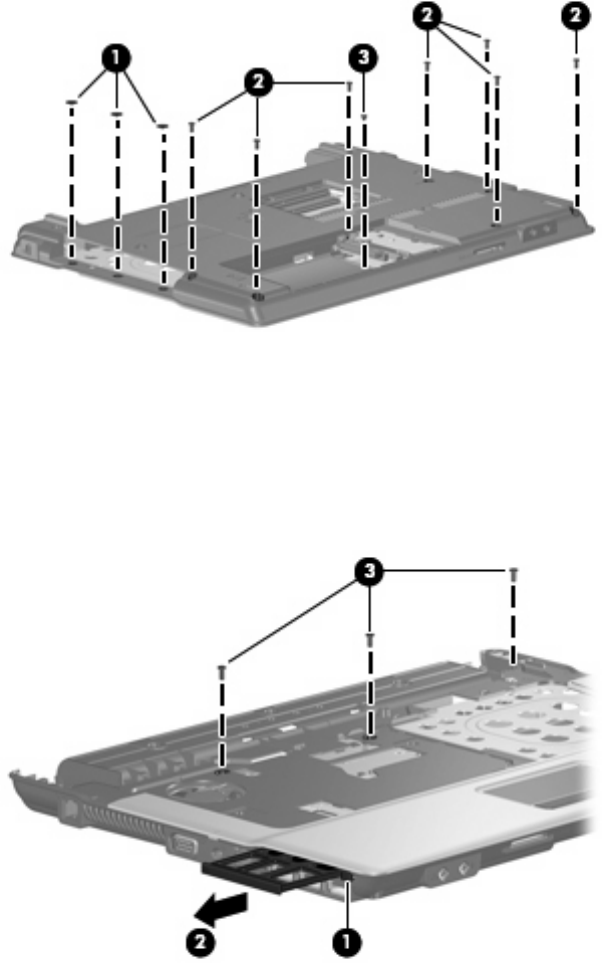
2.
Remove the followng screws:
(1) Three Phillips PM2.0×2.0 broad-head screws
(2) Seven Torx T8M2.5×7.0 screws
(3) One Torx T8m2.5×4.0 screw
3.
Turn the computer right-side up, with the left side toward you.
4. Press in on the ExpressCard slot eject button (1) two times. The first press releases the ExpressCard
slot eject button. The second press releases the ExpressCard slot bezel from the ExpressCard slot.
5. Remove the ExpressCard slot bezel (2).
6. Remove the three Torx T8M2.5×7.0 screws (3) that secure the top cover to the computer.
7. Lift the rear edge of the top cover (1) and swing it up and forward until it rests at an angle.
8. Lift the front edge of the top cover (2) until it disengages from the base enclosure.
9. Tilt the top cover (3) back until the TouchPad cable is accessible.
60 Chapter 4 Removal and replacement procedures


















