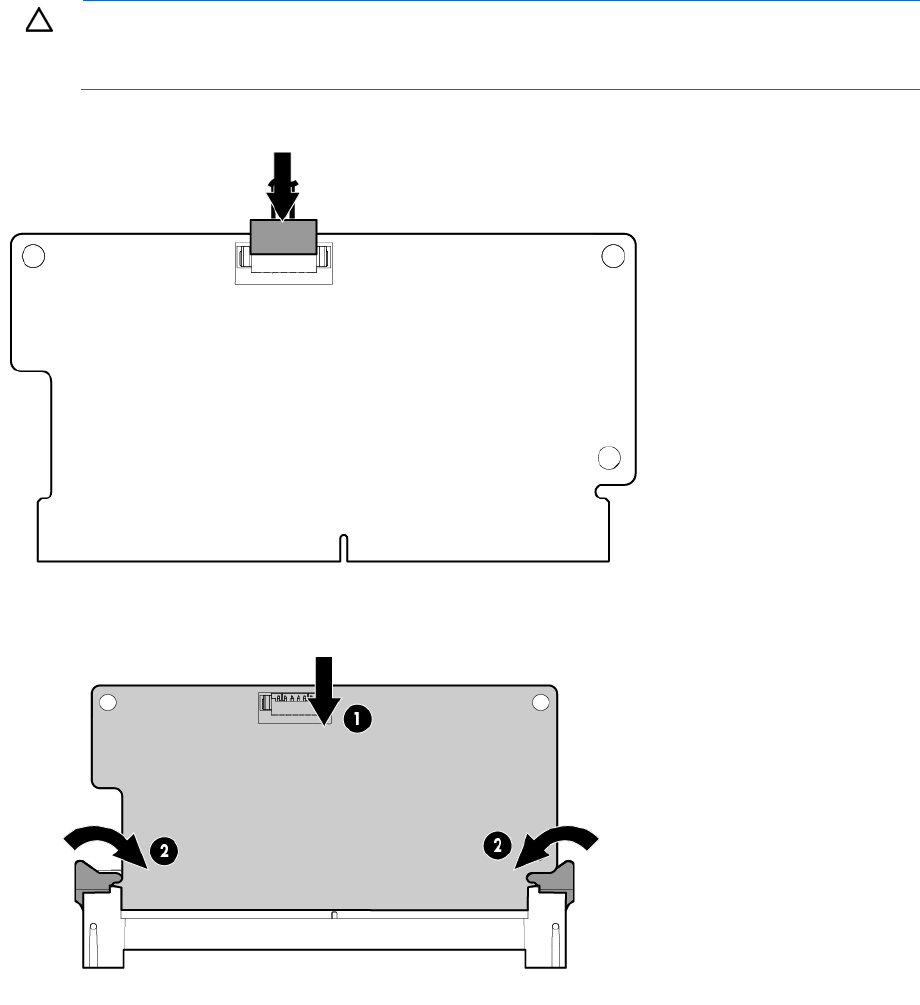
Hardware options installation 40
o
Remove the server from the rack (on page 18).
4. Remove the access panel (on page 19).
5. Remove the PCI riser cage (on page 21).
CAUTION: When connecting or disconnecting the capacitor pack cable, the connectors on the
cache module and cable are susceptible to damage. Avoid excessive force and use caution to
avoid damage to these connectors.
6. Connect the capacitor pack cable to the cache module.
7. Install the cache module on the storage controller.
8. Install the storage controller ("Installing a storage controller" on page 38).
9. Route the capacitor pack cable towards the front chassis. For more information on the capacitor pack
cabling in different drive configurations, see "Storage cabling (on page 55)."
10. Install the capacitor pack:
a. Insert the cable end of the capacitor pack in the holder.


















