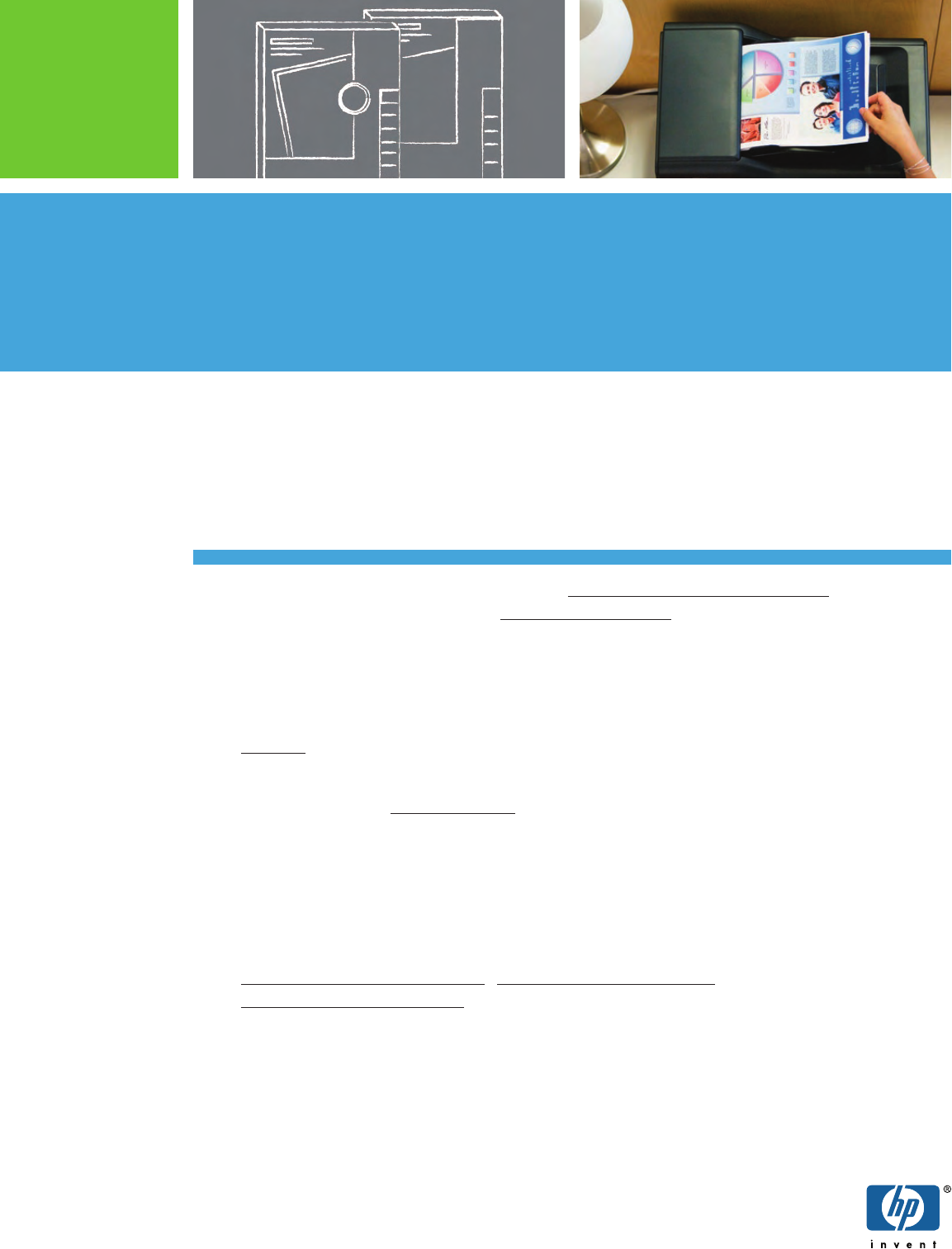
01
01 For best results, be sure that you have the most updated printer driver
and HP’s free photo software, Photosmart Essential, installed on your computer.
02
Learn about the self-test diagnostic page.
03 Fill out your all-you-need-to-know-about-your-printer form
(page 10 of this booklet).
04 Sign up to receive the HP Newsgram, your customizable source for
product support tips, creative project ideas and productivity pointers.
05 Learn about your printer settings to manage print quality (and ink usage).
06
Set up your fax header to print your name and number on faxes you send.
07 Test fax setup to see what your faxes look like on the receiving end.
08 Set up fax speed-dial entries for your most frequently faxed numbers.
09
Stock up on the most common special media you’ll probably need—
HP Brochure and Flyer paper, Premium Plus Photo paper, and
Original HP ink cartridges. They’re designed to ensure quality prints
that last for generations.
10 Put your printer manual and proof of purchase in a place you’ll remember!
* (Unless otherwise noted, you can refer to your manual’s index for detailed instructions.)
Top 10 shortcuts to
great printing
Let’s be honest: Even the best printer manuals can be a little overwhelming to digest in one sitting.
Once you get past the basics (like plugging in your machine), use the following tips to get the most
out of your new All-in-One fast!*













