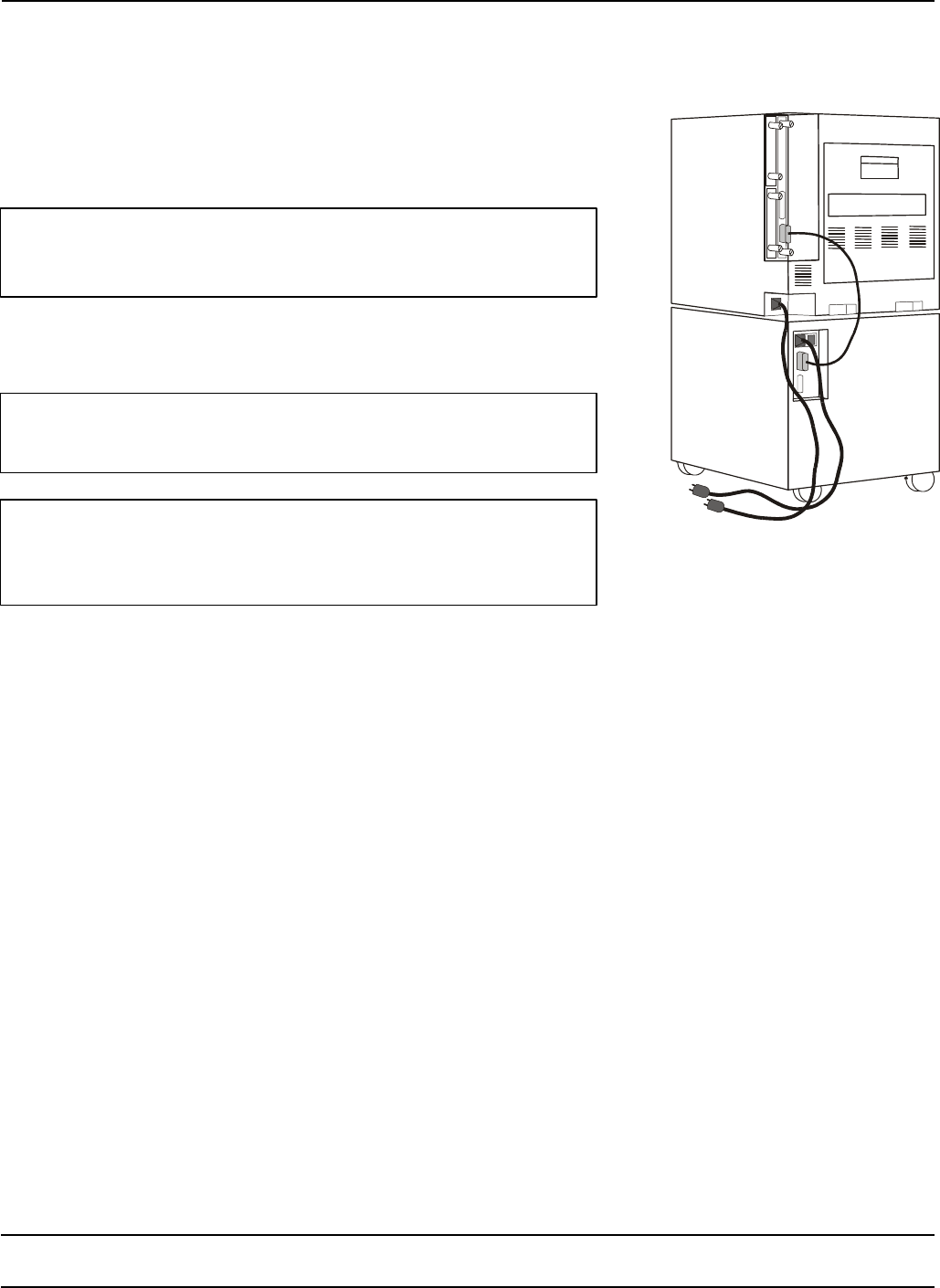
IU 660 / 0047 8 TowerFeed
TM
for the HP LaserJet 8150/8100/8000
INSTALLATION
• Connect TowerFeed and printer with the C-Link cable (Fig. 10) -
one end to the printer port (ACCESSORY) and the other end to the
upper TowerFeed connector (••). The lower TowerFeed connector
(•) allows to connect to further paper handling options (e.g. HP
Multi-Bin Mailbox).
Note:
Secure the connectors with the screws to ensure proper
connection of the systems.
• Connect the power cables to printer and TowerFeed (Fig. 10).
Note:
When you power on the system, power on FIRST TowerFeed and
then the printer.
Caution:
When rolling TowerFeed and printer to another place, watch out
when crossing doorsteps to not have the unit tipping over or
TowerFeed drawers sliding open.
Fig. 10 Connecting the Cables


















