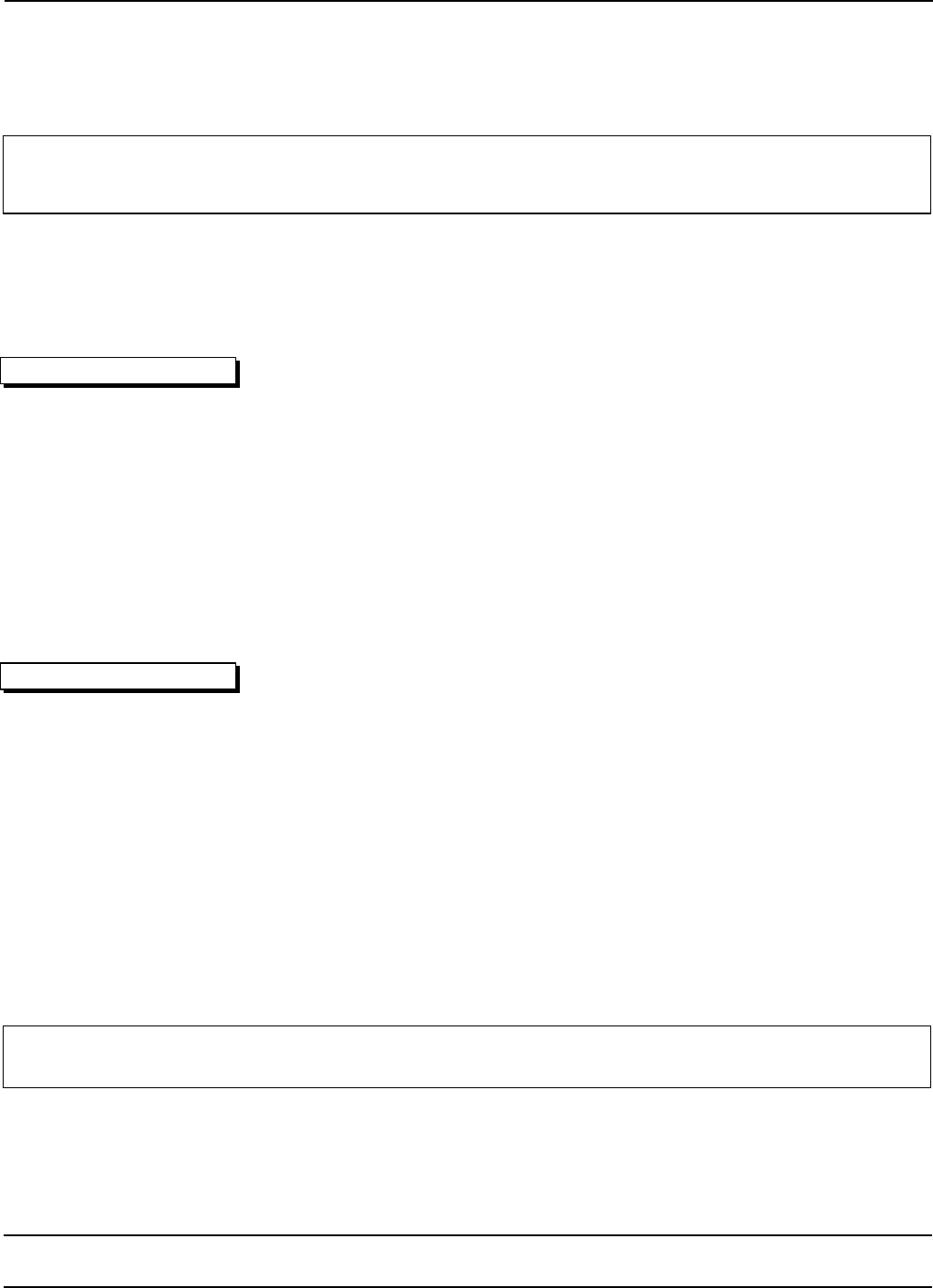
IU 660 / 0047 26 TowerFeed
TM
for the HP LaserJet 8150/8100/8000
APPENDIX G – Printer Selftest Pages
The following three functions allow you to print out information about your printing system configuration. These
pages can be selected via printer panel (Item: INFORMATION MENU).
Note:
The information for the configuration page are recorded at power-up time. There is no update of the changes
after power-up.
Configuration Page (Sample page on page 27)
This page will be printed via printer panel (INFORMATION MENU - PRINT CONFIGURATION).
Of particular interest are the indications under Paper Trays and Options where you can see:
Paper Trays and Options
- PH Controller (Revision) PHC
- Device 1: Rutishauser TOWERFEED 444 option with configuration,
Firmware Revision of Option PCB/Logic PCB,
installed trays [size code*] and tray capacity
*[size codes]: A4=6, A3=4, US Letter=7 , US Legal=3, US Ledger=5
Menu Map (Sample page on page 28)
The Menu Map page can be selected via printer panel (INFORMATION MENU - PRINT MENU MAP).
This page is showing the different paper sources and its allocated Media Types.
PAPER HANDLING MENU showing paper sources (trays) with the allocated Media Types, e.g.
Tray 4 TYPE = LETTERHEAD
Event Log Page (Sample page on page 29)
Via printer panel (INFORMATION MENU - PRINT EVENT LOG) you can print the Event Log Page showing the last
50 system errors including an error code for identification. Very helpful for diagnosing purposes!
TowerFeed error codes: 13.1x.3n TowerFeed Paper Jam
13.1x.2n TowerFeed Motor blocked
x = Device numer
n = TowerFeed tray number (not printer tray)
Note:
Whenever calling for service, please make sure to have these information pages at hand.


















