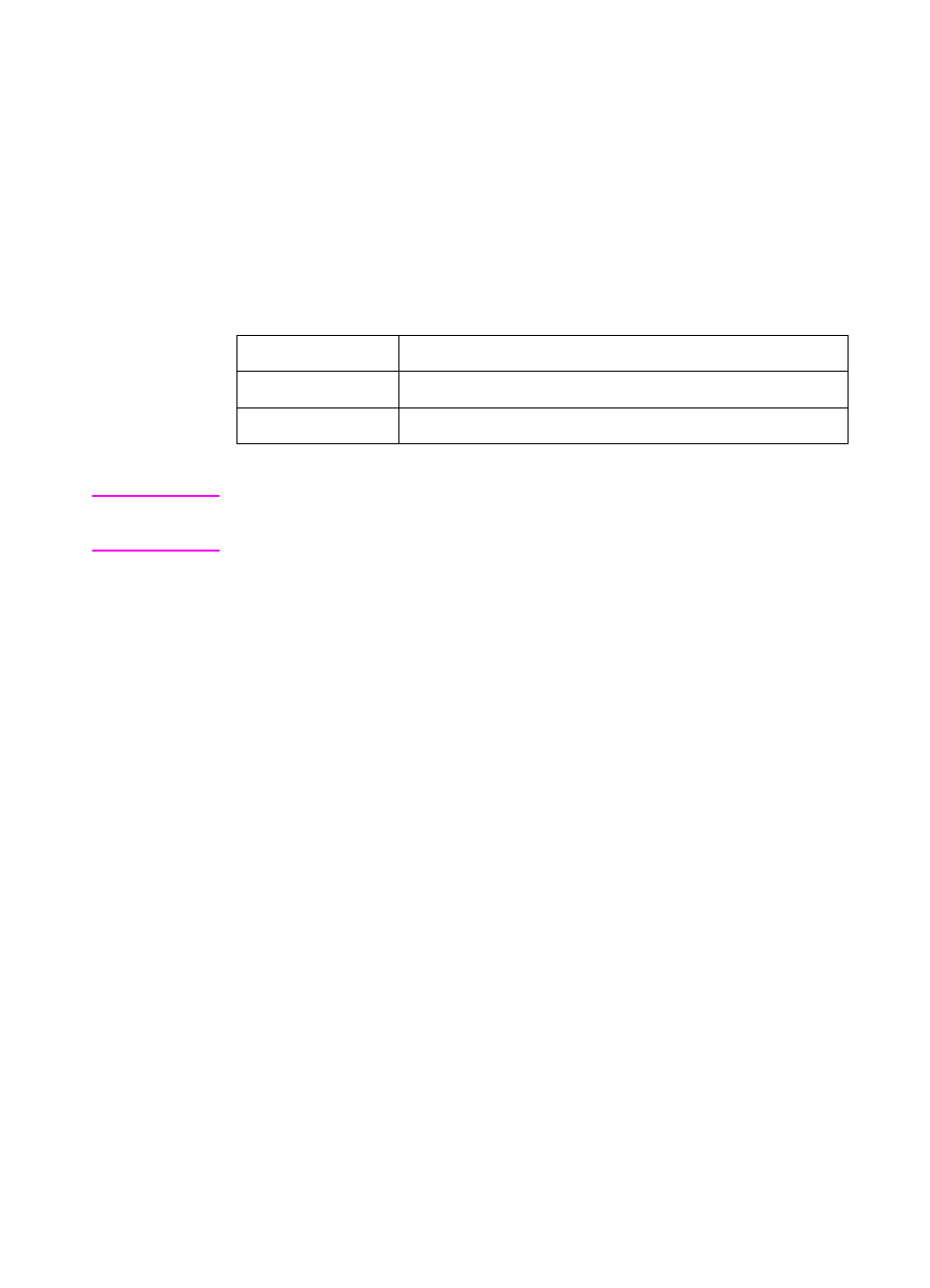
42
EN
7
To install printer software for the language and version of
Windows on the computer, click
Continue
.
To install printing software in another language, click
Exit
and use
the Structure of the CD-ROMs section in Step 10: Understanding
the Software to find the path for the language you want to install.
For example, to install printing software for Windows 9x in
Spanish, the path is D:\Espanol\Win 95\Disk1\Setup.exe.
8
Choose an installation type that fits your needs.
Note
To make the PCL driver the default driver, see the read8550.wri file on
the CD ROM.
9
If you do not already have a port set up, choose
LPT1
when
prompted to choose a port for the printer. You can assign the
correct port when you configure the printer on the network.
Installation Type Components Installed
Typical Installation PCL and PostScript drivers, and the online user guide
Custom Installation Allows you to choose components


















