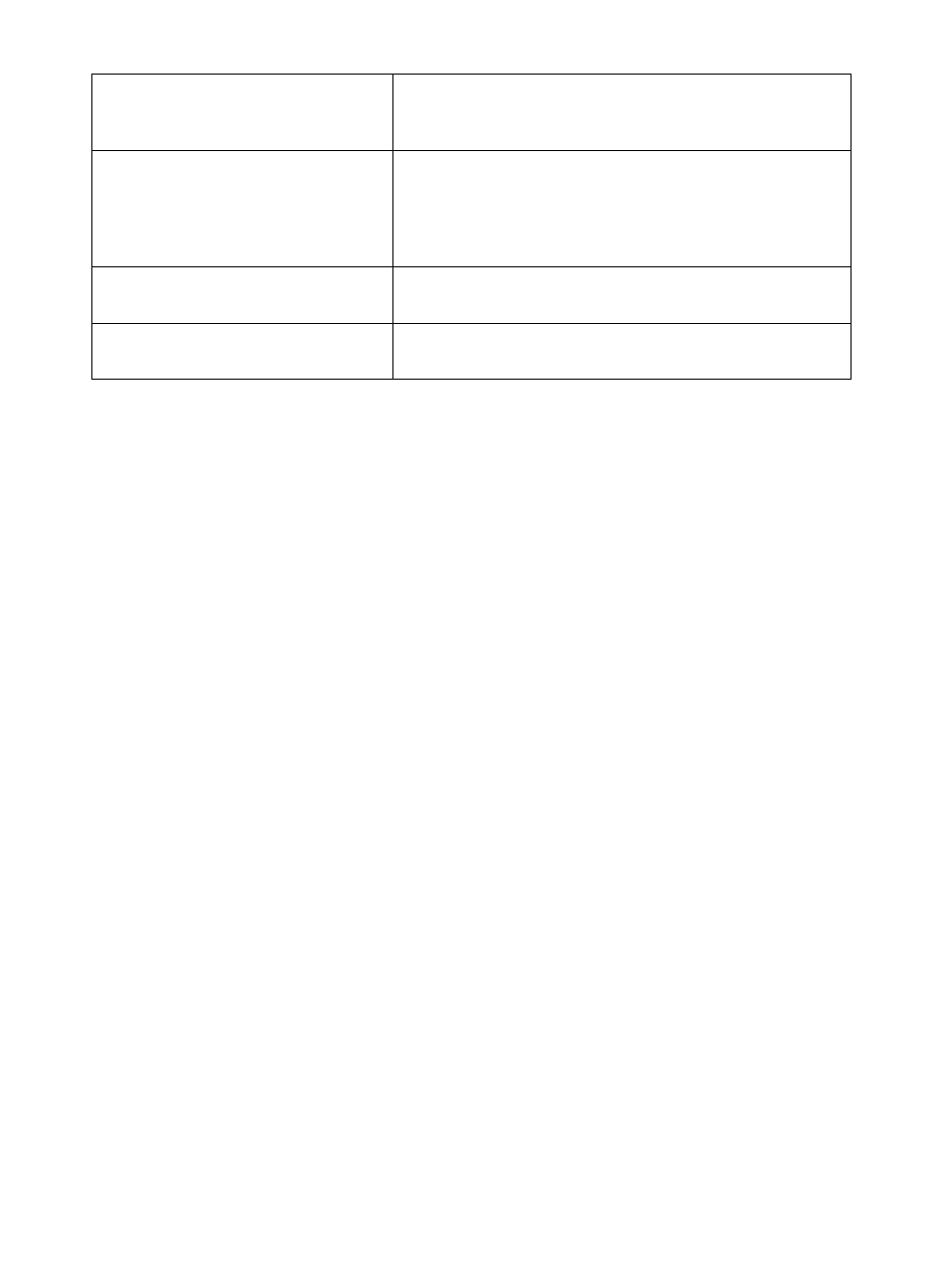
EN
Troubleshooting Checklist
55
For more printer control panel messages and troubleshooting
solutions, see the online user guide.
Cannot print using a sharing device. Try to isolate the cause of the problem.
Test the printer using a
cable connected directly from the computer to the printer.
Contact the sharing device vendor for troubleshooting steps.
Random garbage characters are
printing.
The interface cable might be bad or loose. Check the cable
and connection. Try another parallel cable that is 30 feet or
less, IEEE-1284 compliant, with a “C” size connection.
Replace the cable with an HP Parallel cable (part number
C2946A) or equivalent.
Printer control panel displays
CLEAR PAPER JAM
.
Media might be jammed in one of several locations. Clear all
jams according to instructions in the quick reference guide.
Printer control panel displays an
unfamiliar message.
Turn the printer off, then back on.
If the message does not
clear, see the online user guide for more information.


















