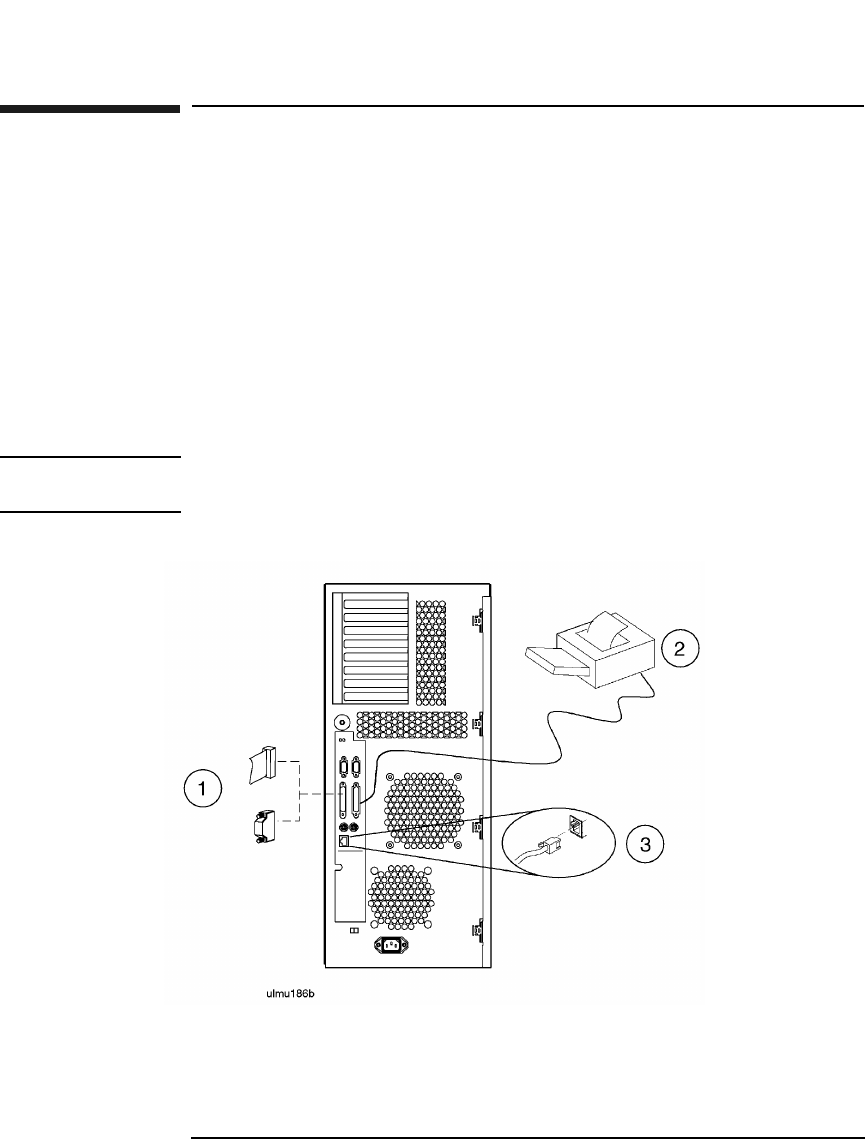
1-6
D Class System Installation
3. Connect the SCSI, Network, and Parallel Cables
3. Connect the SCSI, Network, and Parallel
Cables
1. Connect your SCSI device cable to the connector labeled SCSI (Single-Ended)
on the server rear panel. If no SCSI cable is to be attached to the server, place or
leave the SCSI terminator (supplied with your server) on the SCSI (Single-
Ended) connector.
2. Connect your parallel device, such as a printer, to the rear panel connector
labeled Parallel.
3. Read and remove the sticker that covers the connector, then connect your LAN
cable to the LAN 10 Base-T connector at the rear of the D Class server.
NOTE An optional AUI adapter for the LAN 10 Base-T connector is available (if special
ordered).


















