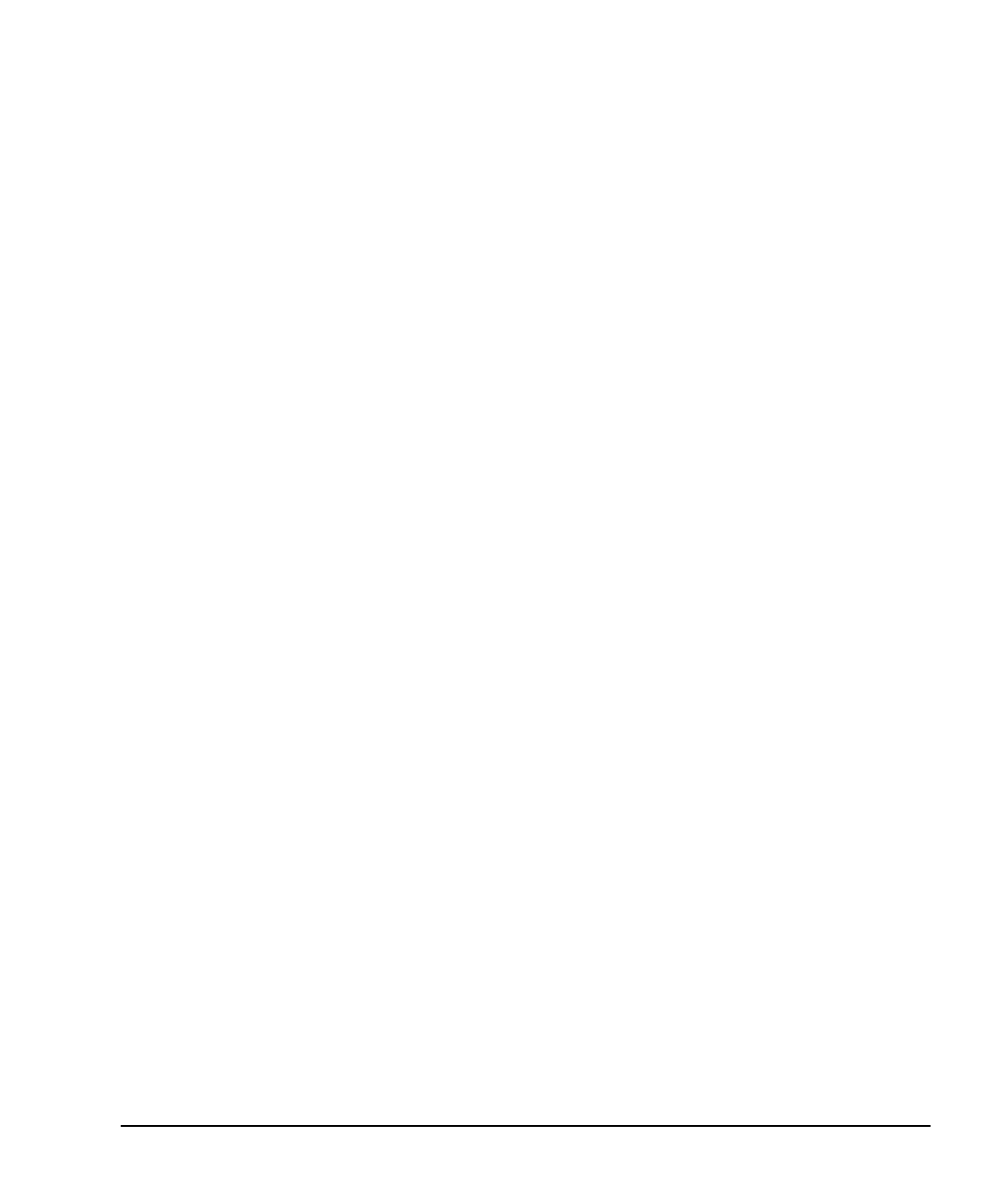
Chapter 1 19
Introduction
Fixing Common Installation Problems
where N = card slot, and # = monitor type
5. Set the console path to the graphics card by typing:
pa co graphics(N)
6. Reconnect the keyboard to the system and cycle the system’s power. The system
console should now display.
System’s X-server or CDE Does Not Come Up or Recognize the
Graphics Card
If the system’s X-server or CDE will not come up or recognize the new graphics card,
the
HP-UX device files may not yet be set up. If you added a new graphics card or moved
a current one to a new slot location, you may need to reconfigure some device files.
Follow these steps in order for HP-UX to recognize the new graphics card or new card
location:
1. Place the new card in the new slot location and boot to HP-UX. It will not boot into
CDE or HP VUE, but it will allow you to login at the command line level as root.
2. Delete the old device files by typing:
rm /dev/crt*
3. Create the new device files by typing:
insf -ev
4. Finish booting to CDE or HP VUE by typing:
init 3


















