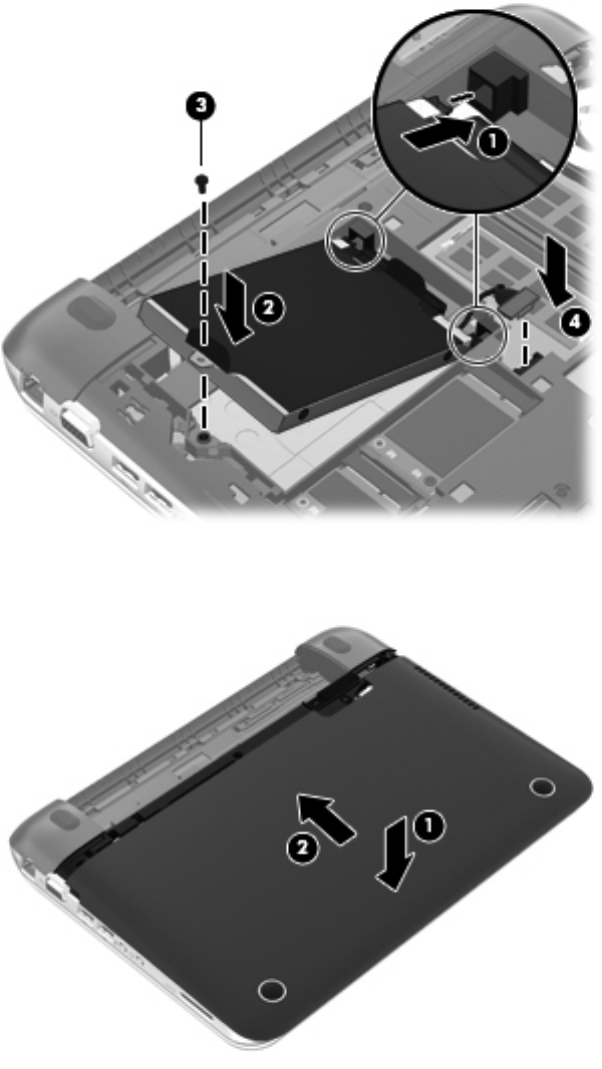
4. Connect the hard drive connector cable (4).
5. Lower the service door onto the computer (1), and then slide the door (2) toward the battery bay
until the battery/service door latch snaps into place.
6. Replace the battery.
7. Reconnect external power and external devices.
8. Turn on the computer.
Replacing or upgrading the hard drive 33


















