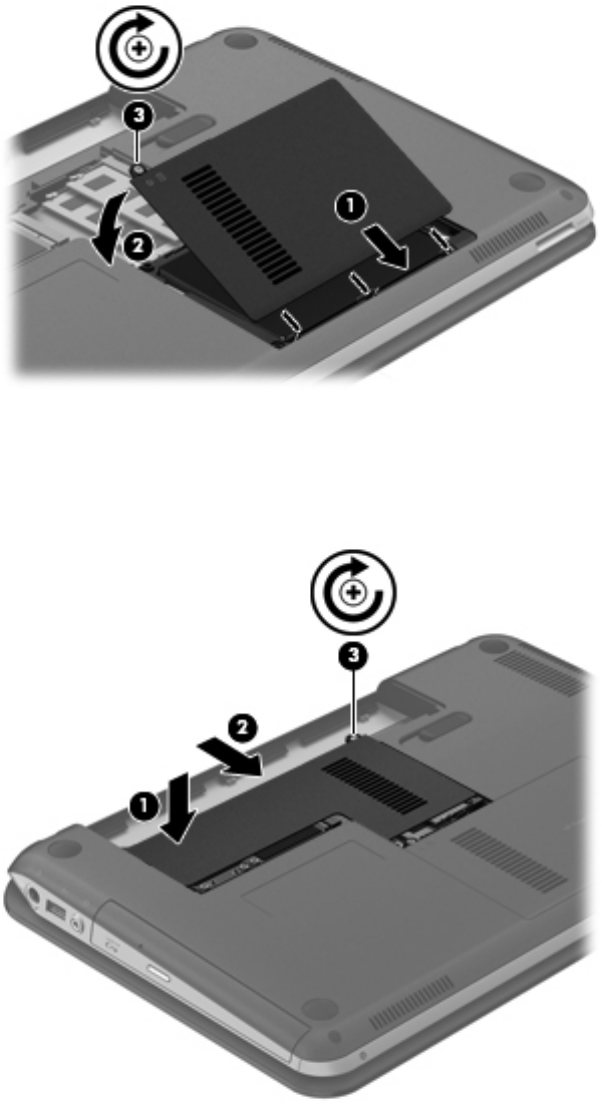
5. Tighten the screw (3) on the hard drive service door.
6. Align the tabs (1) on the memory module compartment cover with the notches on the computer.
7. Slide the cover forward(2).
8. Tighten the screw (3) on the memory module compartment cover.
9. Replace the battery.
10. Reconnect external power and external devices.
11. Turn on the computer.
64 Chapter 9 Drives


















