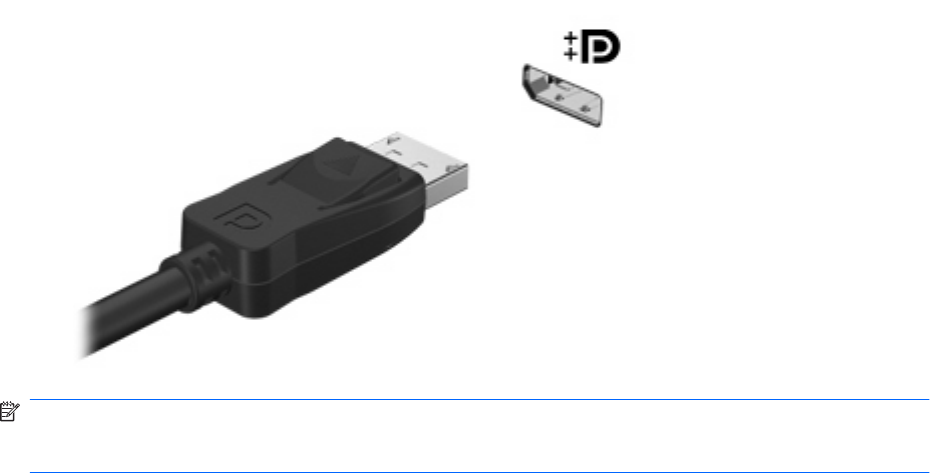
▲
To connect a digital display device, connect the device cable to the DisplayPort.
NOTE: If a properly connected external display device does not display an image, press fn+f4 to
transfer the image to the device. Repeatedly pressing fn+f4 alternates the screen image between the
computer display and the device.
56 Chapter 4 Multimedia


















