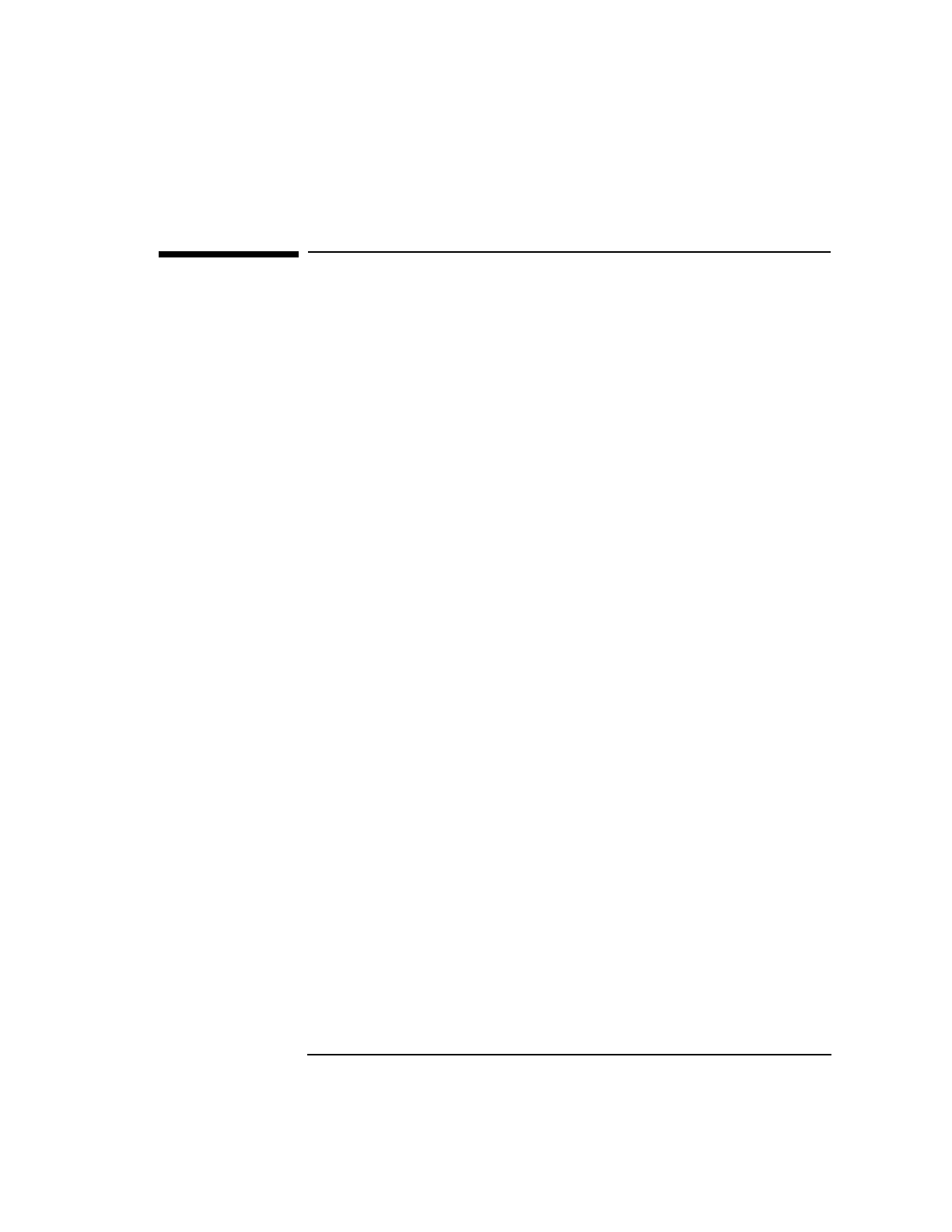
Chapter 1 13
LLA to DLPI Migration
Device Files
Device Files
Device files are used to identify the LAN driver, Ethernet/IEEE 802.3
interface card, and protocol to be used. Each LAN driver/interface card
and protocol combination (Ethernet or IEEE 802.3) is associated with a
device file.
A network device file is like any other HP-UX device file. When you write
to a network device file after opening it, the data goes out on the
network, just as when you write to a disk drive device file, the data goes
out onto the disk.
By convention, device files are kept in a directory called /dev. When the
LAN/9000 product is installed, several special device files are created.
Among these files are the network device files associated with the LAN
interface. If default names are used during installation, these files are
called /dev/lan0 and /dev/ether0 for IEEE 802.3 and Ethernet,
respectively.
LLA requires a separate device file for every LAN interface in the
system. This device file is used by LLA to uniquely identify a specific
device (e.g. /dev/lan0).
DLPI only requires one device file (/dev/dlpi) to access all supported
LAN interfaces. In addition, there are other device files (/dev/dlpiX,
where X is 0-100), used by DLPI, to access all supported LAN interfaces.
The difference between /dev/dlpi and /dev/dlpiX is clone vs.
non-cloneable devices. Basically, cloneable devices give you a separate
stream for each open request.
Non-cloneable devices only give you one stream no matter how many
times you open the device. All of the LAN interfaces supported by HP
DLPI support both cloneable and non-cloneable access.


















