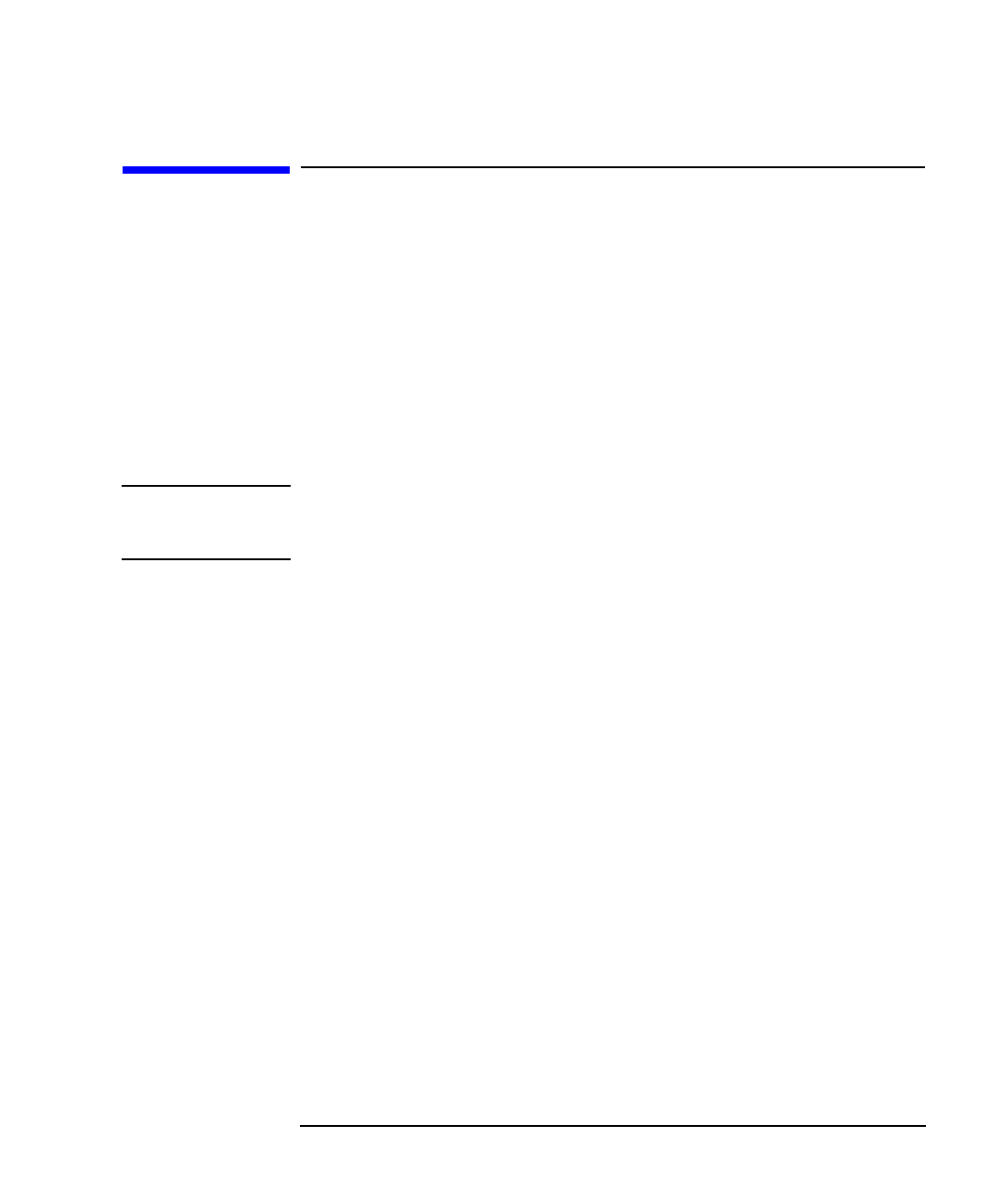
Chapter 2 25
Service Information
Troubleshooting Tools
Troubleshooting Tools
Troubleshooting tools are used to identify faulty adapters. For this
product, the following tools are available:
• troubleshooting checklist (see Table 2-1)
• VGPBA online diagnostic (has online help)
Card LEDs
The 6 LEDs on the back of the card can be used to determine the state of
the adapter while the driver on the system is running.
NOTE
All of the LEDs on the card (except the Power LED) are initialized by the
driver when the link is started on the system. Therefore, until the driver
initializes the card, the state of the LEDs cannot be reliably interpreted.
The Power LED will be on at any time power is applied to the system. To
interpret the other LEDs, the driver must be running. The following
Table 2-1, can be used to determine a possible problem.


















