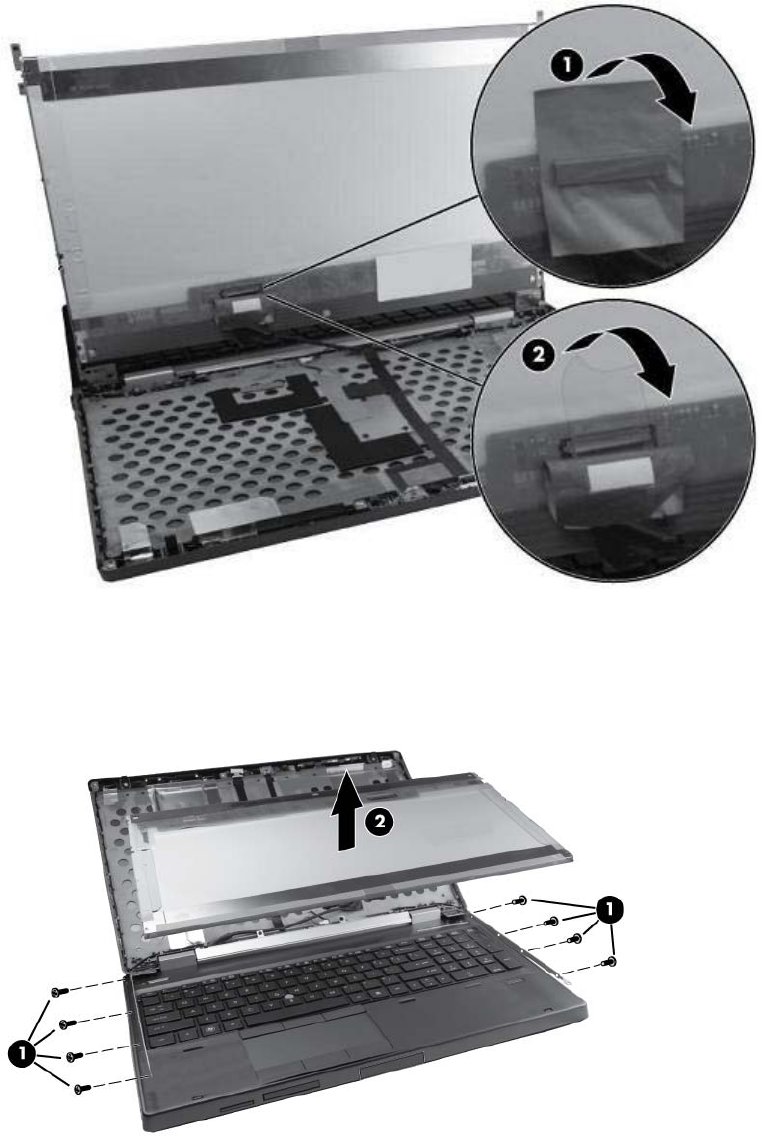
4.
Remove the two pieces of tape (1) and (2) that secure cables to the back of the display panel.
Carefully disconnect the cable from the connector.
5.
Remove the eight Phillips screws (1) that secure the display panel to the display hinges (four on
either side).
6.
Remove the display panel (2).
Reverse this procedure to install the display panel.
50 Chapter 4 Removal and replacement procedures


















