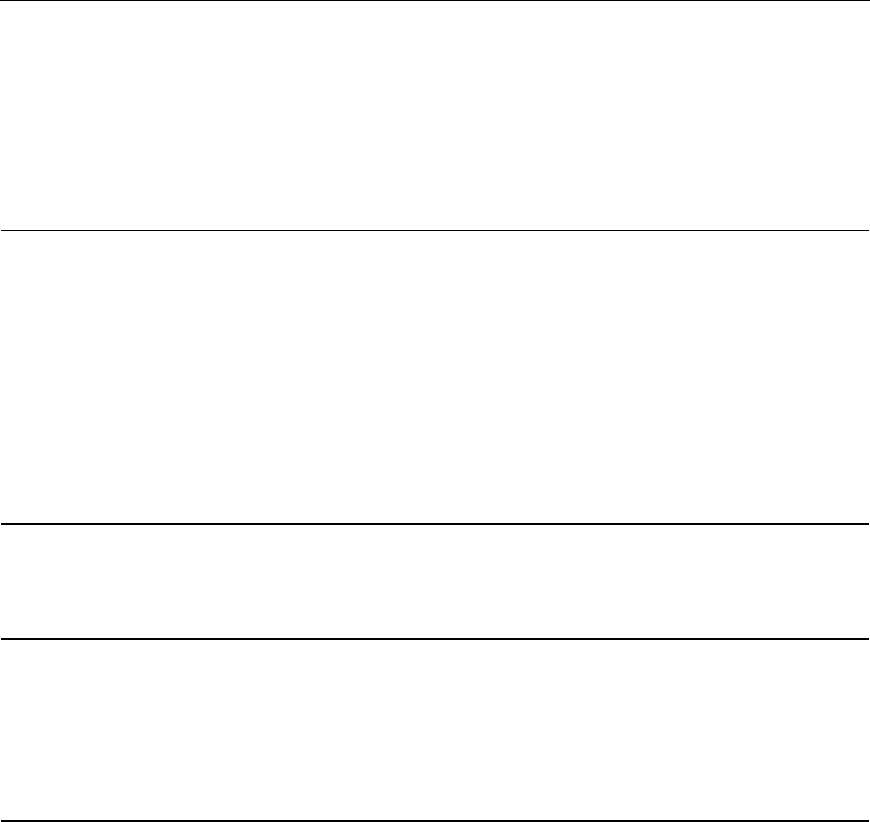
3
Contents
Component Identification 7
Server Blade Components....................................................................................................................7
Front Panel LEDs .....................................................................................................................8
Front Panel Components...........................................................................................................9
Rear Panel Components..........................................................................................................10
Hot-Plug SCSI Hard Drive LED Combinations .....................................................................11
Internal Components...............................................................................................................12
System Maintenance Switch...................................................................................................13
Local I/O Cable..................................................................................................................................14
Server Blade Enclosure Bay Numbering ...........................................................................................15
iLO Connections ................................................................................................................................16
Server Blade Enclosure Compatibility...............................................................................................16
Operations 17
Power Up the Server Blade................................................................................................................17
Power Down the Server Blade ...........................................................................................................18
Remove the Server Blade...................................................................................................................18
Setup 21
Installing the HP BladeSystem Components .....................................................................................21
Verifying System Components ..........................................................................................................21
Connecting to the Network ................................................................................................................22
Installing Server Blade Options .........................................................................................................22
Installing a Server Blade....................................................................................................................22
Completing the Configuration............................................................................................................23
Hardware Options Installation 25
Processor Option................................................................................................................................25
Memory Option..................................................................................................................................29
DIMM Guidelines...................................................................................................................29
Single- and Dual-Rank DIMMs..............................................................................................29
DIMM Numbering..................................................................................................................30
Installing DIMMs ...................................................................................................................31
Hard Drive Option .............................................................................................................................32
Fibre Channel Adapter Option...........................................................................................................33
Smart Array 6i Battery-Backed Write Cache Enabler Option ...........................................................35


















