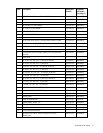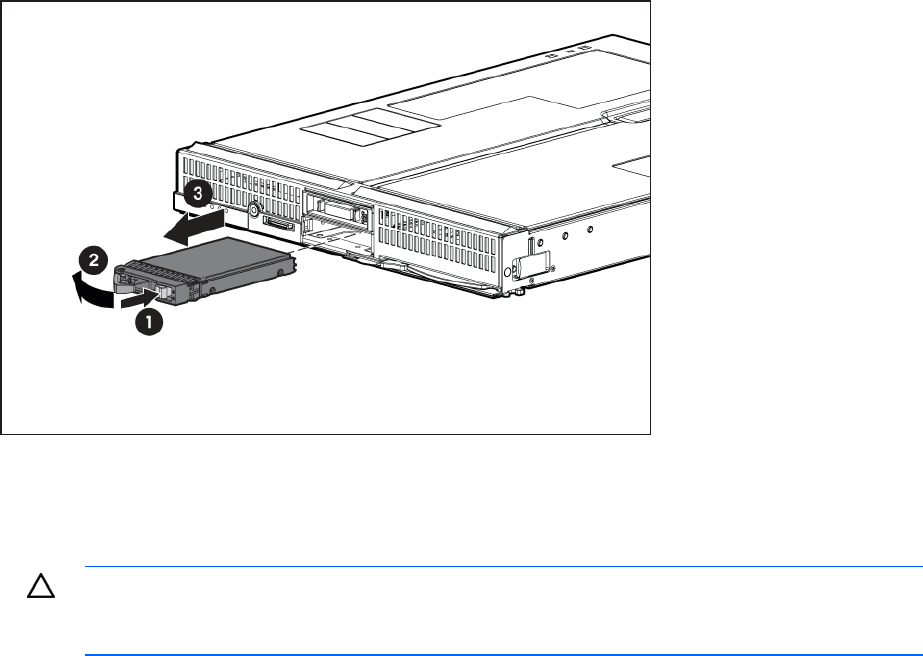
Removal and replacement procedures 25
To replace the component, reverse the removal procedure.
Hard drive
1.
Determine the status of the hard drive from the hot-plug SAS hard drive LED combinations ("SAS and
SATA hard drive LED combinations" on page 58).
2.
Back up all server data.
3.
Remove the hard drive.
To replace the component, reverse the removal procedure.
DIMM baffle
CAUTION: To avoid damage to the server blade and the enclosure, install all DIMM baffles in
the proper location after adding or replacing DIMMs. DIMM baffles that are missing or
installed incorrectly can compromise server blade and enclosure cooling.
To remove the component:
1.
Power down the server blade (on page 23).
2.
Remove the server blade (on page 23).
3.
Remove the access panel ("Access panel" on page 24).