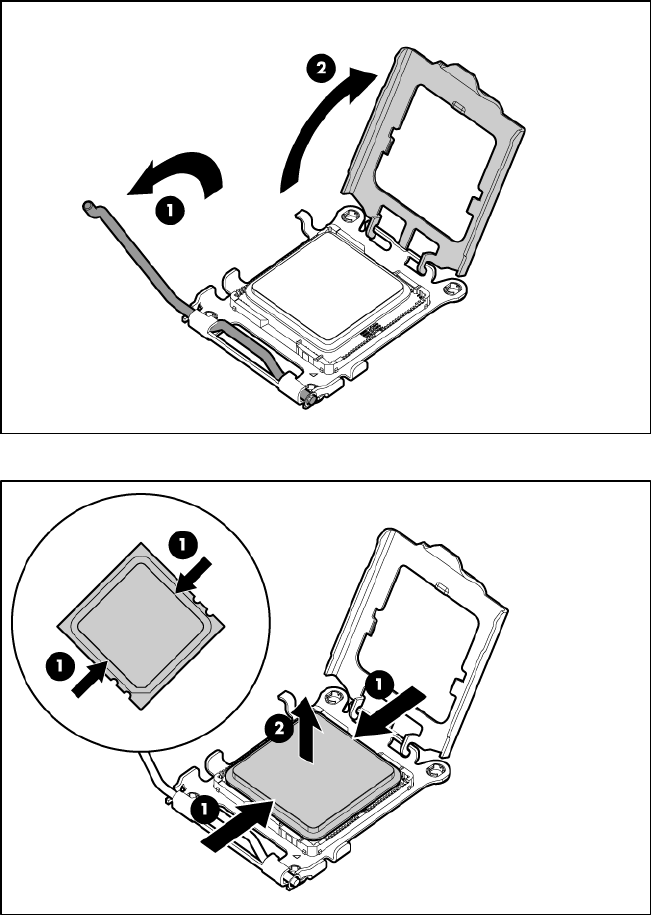
Removal and replacement procedures 45
7.
Remove the hard drive backplane ("Hard drive backplane" on page 30).
8.
Remove the front panel/hard drive cage assembly ("Front panel/hard drive cage assembly" on
page 31).
9.
Remove all DIMM baffles ("DIMM baffle" on page 25).
10.
Remove the cache module ("HP Smart Array E200i Controller cache module" on page 28).
11.
Remove all DIMMs ("DIMMs" on page 26).
12.
Remove any installed mezzanine cards ("Mezzanine card" on page 27).
13.
Remove the heatsink ("Heatsink" on page 33).
14.
Open the processor retaining latch and the processor socket retaining bracket.
15.
Using your fingers, remove the processor from the failed system board.


















