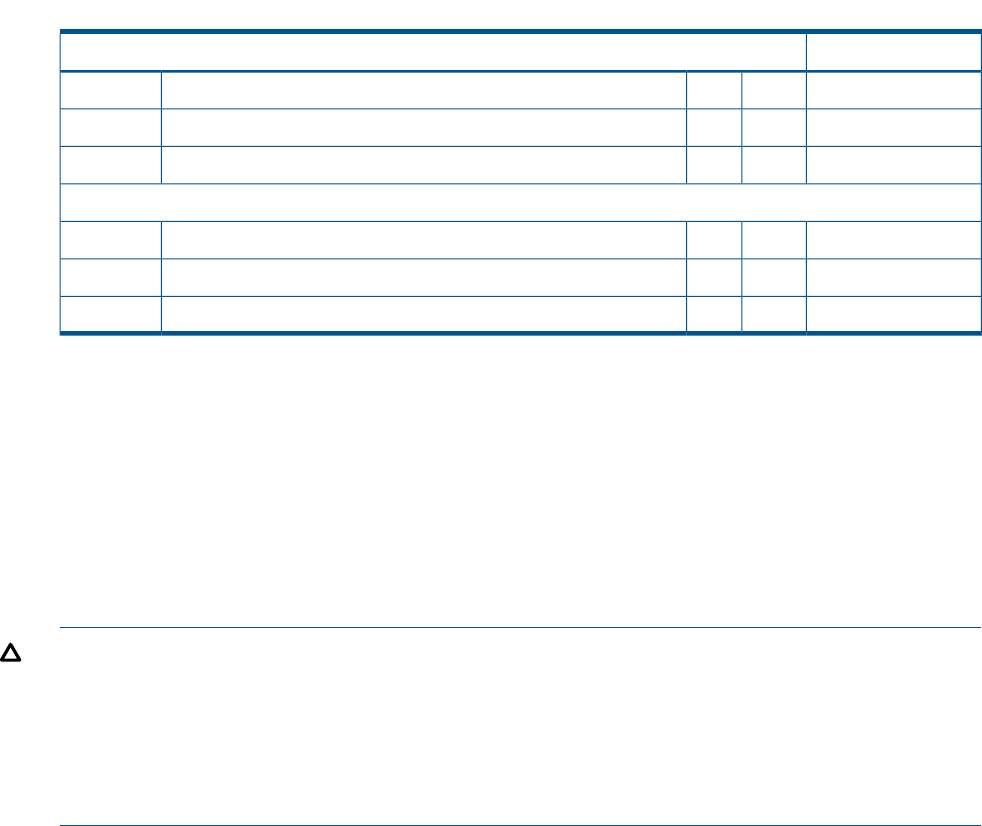
Table 4 Site Inspection Checklist (continued)
Comment or DateCheck either Yes or No. If No, include comment number or date.
NoYesArea or ConditionNumber
Are cabinets available for tape and disc media?31.
Is shelving available for documentation?32.
Training
Area or ConditionNumber
Are personnel enrolled in the System Administrator’s Course?33.
Is on-site training required?34.
Power subsystem
The power subsystem is located on the system board. The BL860c i2 Server Blade receives 12
Volts directly from the enclosure. The voltage is immediately passed through an E-fuse circuit, which
will immediately cut power to the blade if a short circuit fault or over current condition is detected.
The E-fuse can also be intentionally power cycled through the manageability subsystem. The 12V
is distributed to various points on the blade and is converted to lower voltages through power
converters for use by integrated circuits and loads on the blade.
ESD handling information
CAUTION: Wear an ESD wrist strap when handling internal server components. Acceptable ESD
wrist straps include:
• The wrist strap that is included in the ESD kit with circuit checker (part number 9300-1609).
• The wrist strap that is included in the ESD kit without circuit checker (part number 9300-1608).
If the above options are unavailable, the throw away (one use only) strap that ships with some HP
memory products can also be used, with increased risk of electrostatic damage.
When removing and replacing server components, use care to prevent injury and equipment
damage. Many assemblies are sensitive to damage by electrostatic discharge.
Follow the safety precautions listed to ensure safe handling of components, to prevent injury, and
to prevent damage to the server blade:
• When removing or installing a server blade or server blade component, review the instructions
provided in this guide.
• Do not wear loose clothing that might snag or catch on the server or on other items.
• Do not wear clothing subject to static charge build-up, such as wool or synthetic materials.
• If installing an internal assembly, wear an antistatic wrist strap, and use a grounding mat such
as those included in the Electrically Conductive Field Service Grounding Kit.
• Handle components by the edges only. Do not touch any metal-edge connectors or electrical
components on accessory boards.
Unpacking and inspecting the server blade
Be sure that you have adequately prepared your environment for your new server blade, received
the components that you ordered, and verified that the server and the containers are in good
condition after shipment.
Power subsystem 13


















