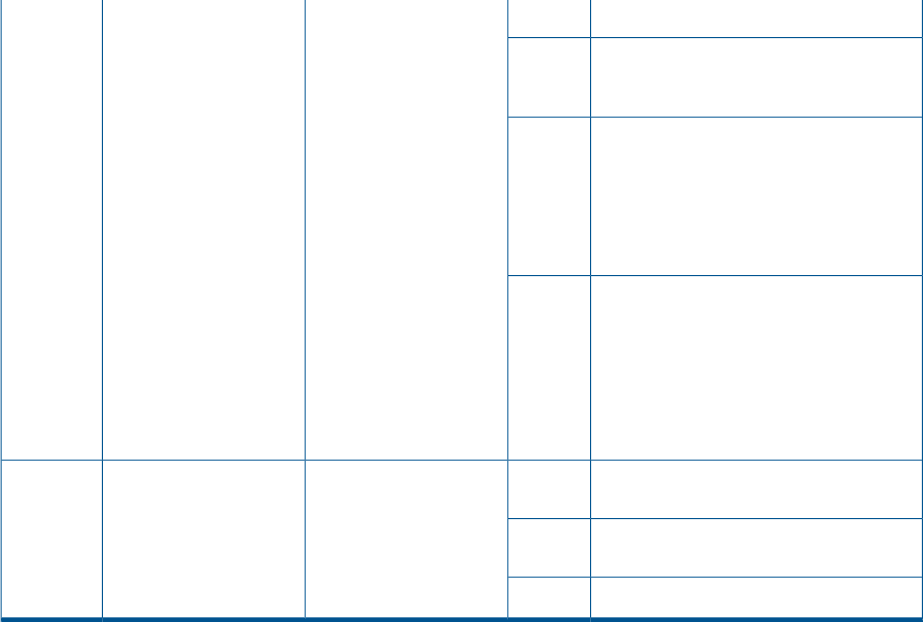
The system/partition is identified.OnIdentifies the
system/partition and will
LOCATOR
UID LED on the front
panel of the
individual blade
•
System/partition is not identified and no
firmware update is actively writing to any
of the system ROMs
Off
blink while a firmware
update is in progress.
NOTE: All blades in a
partition show the same
LOCATOR status at all
times.
NOTE: You can toggle
the UID in software from
either the iLO 3 TUI or
web GUI. There is no
UID hardware button on
the server blade itself to
turn it on or off.
• Locator UID in iLO 3
• Virtual Indicator in
the Onboard
Administrator’s
interface
Power should not be interrupted; firmware
is actively burning a ROM.
NOTE: On ProLiant servers this LED
blinks to indicate remote management;
however this is not currently a supported
indication on Integrity servers.
Flashing
Toggles the current LED state to indicate
transitional mode states activated by a
push and hold of the Physical Presence
button.
If the Locator is off it will toggle on and
then off, but if the Locator is on, it will
ON/OFF
toggle
toggle off and then on. If the Locator is
flashing, no action will be taken.
System/partition is fully powered on.Steady
green
Identifies the
system/partition power
state.
POWER
Monarch Power
button LED on the
front panel of the
Monarch blade
•
System/partition is in standby.Steady
amber
• System Power LED in
the iLO 3 GUI
The system/partition is powered off.Off
98 Troubleshooting


















