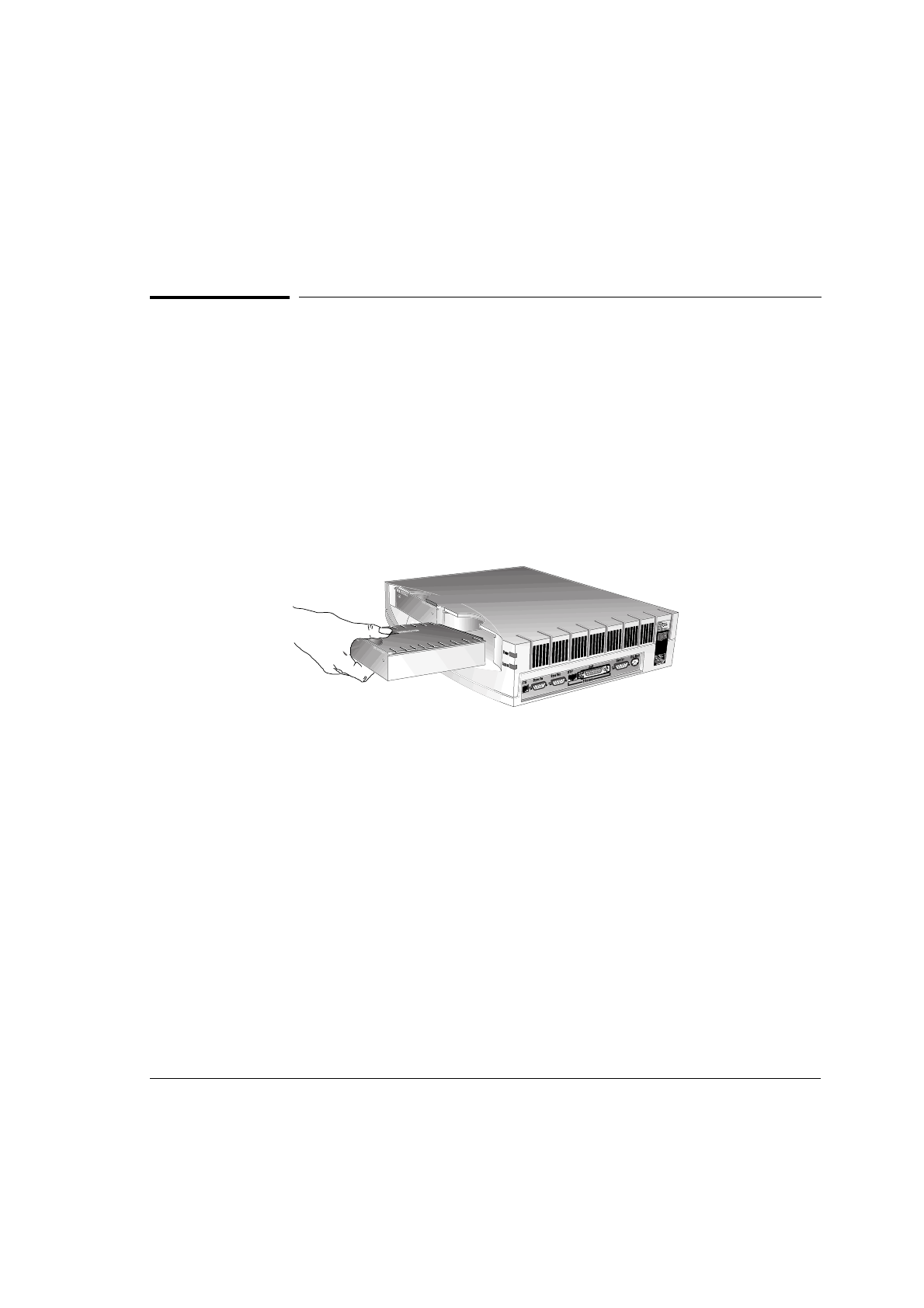
7
To Set Up the Interface Pod
To Insert the Interface Pod
You can insert and remove interface pods at any time, even when the
analyzer is powered on. Initially, you insert an interface pod when you set
up the analyzer. Subsequently, you insert an interface pod when you
change the physical layer interface that you want to monitor.
1 Hold the interface pod with the front panel connectors facing you and
the Hewlett-Packard logo facing upwards.
2 Insert the interface pod into Port 1 or Port 2 of the analyzer.
3 Push the interface pod firmly into the analyzer until the connector at
the rear is properly seated. The clip on the base of the interface pod
clicks into place when the interface pod is fully inserted.
Caution You must always have two interface pods inserted in the the HP E5200A
Broadband Service Analyzer while it is operating. If your operations
require only a single interface pod, insert the blank interface pod
(provided with the analyzer) into the other port. The two interface pods
are necessary to maintain a balanced airflow for cooling of internal
components and to comply with EMC standards.


















