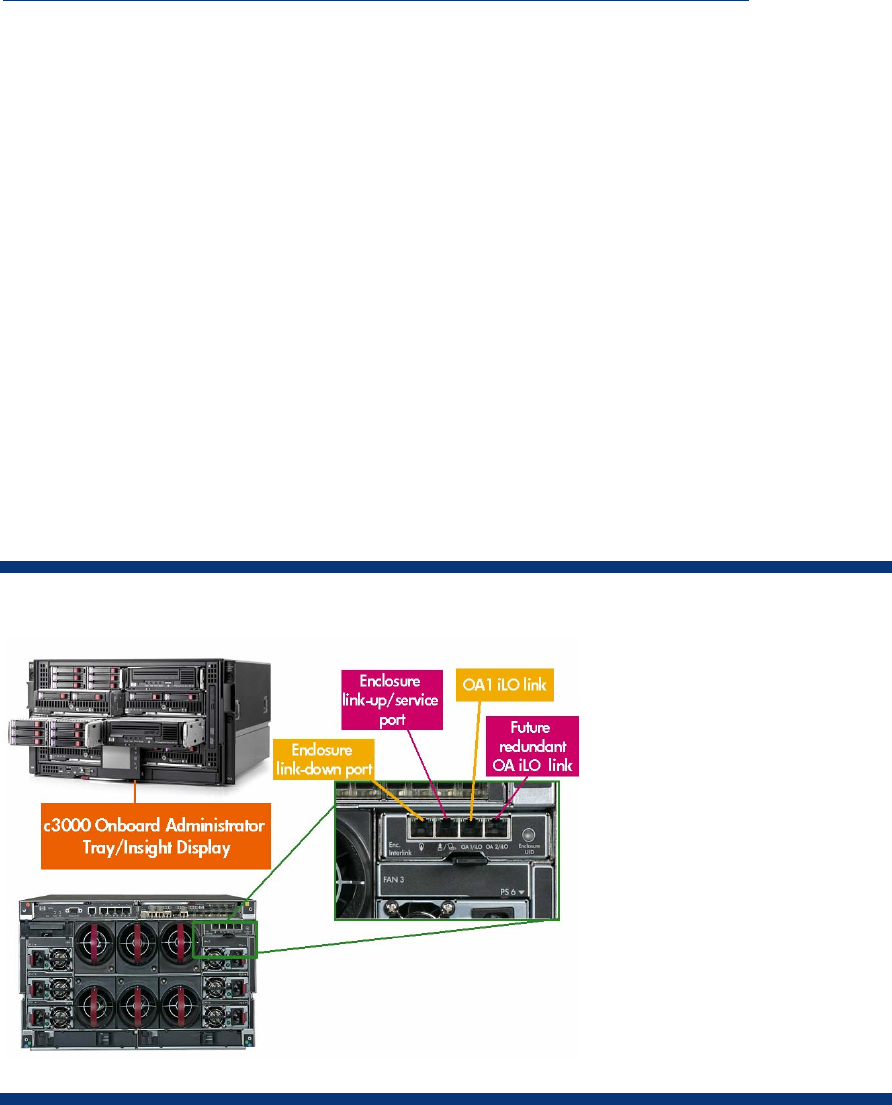
More information about the Insight Display is available in the technology brief entitled “Managing the
HP BladeSystem c-Class” at this URL:
http://h18004.www1.hp.com/products/servers/technology/whitepapers/proliant-servers.html.
Web GUI
The web GUI uses event-driven, push technology. No screen refresh is necessary to view failures or
events. If an event occurs, it is pushed to the web GUI and updated immediately. The GUI provides
seamless integration with HP OpenView, Insight Control Data Center Edition, and Insight Control
Linux® Edition.
Command-line interface
Administrators who commonly use scripting commands can access the Onboard Administrator this
way.
Onboard Administrator cabling
The standard Onboard Administrator module is preinstalled in a front-loading tray that also houses
the HP BladeSystem Insight Display. The Onboard Administrator module contains a serial connector
for connection to a PC with a null-modem RS232 serial cable. A USB connector is also available for
future USB connectivity. A separate rear-loading Onboard Administrator link module contains RJ-45
ports for enclosure link-up/link-down connectivity and Onboard Administrator network access
(Figure 15).
Figure 15. HP BladeSystem c3000 Onboard Administrator module
Enclosure link cabling
The Onboard Administrator link module contains two enclosure link ports to allow any active
Onboard Administrator module to access linked enclosures. On a standalone enclosure or top
enclosure in a series of linked enclosures, the top enclosure link-up port functions as a service port for
temporary connection to a PC with a CAT5 patch cable. It provides quick access to any Onboard
Administrator module, iLO 2, or interconnect module with Ethernet management ability.
20


















