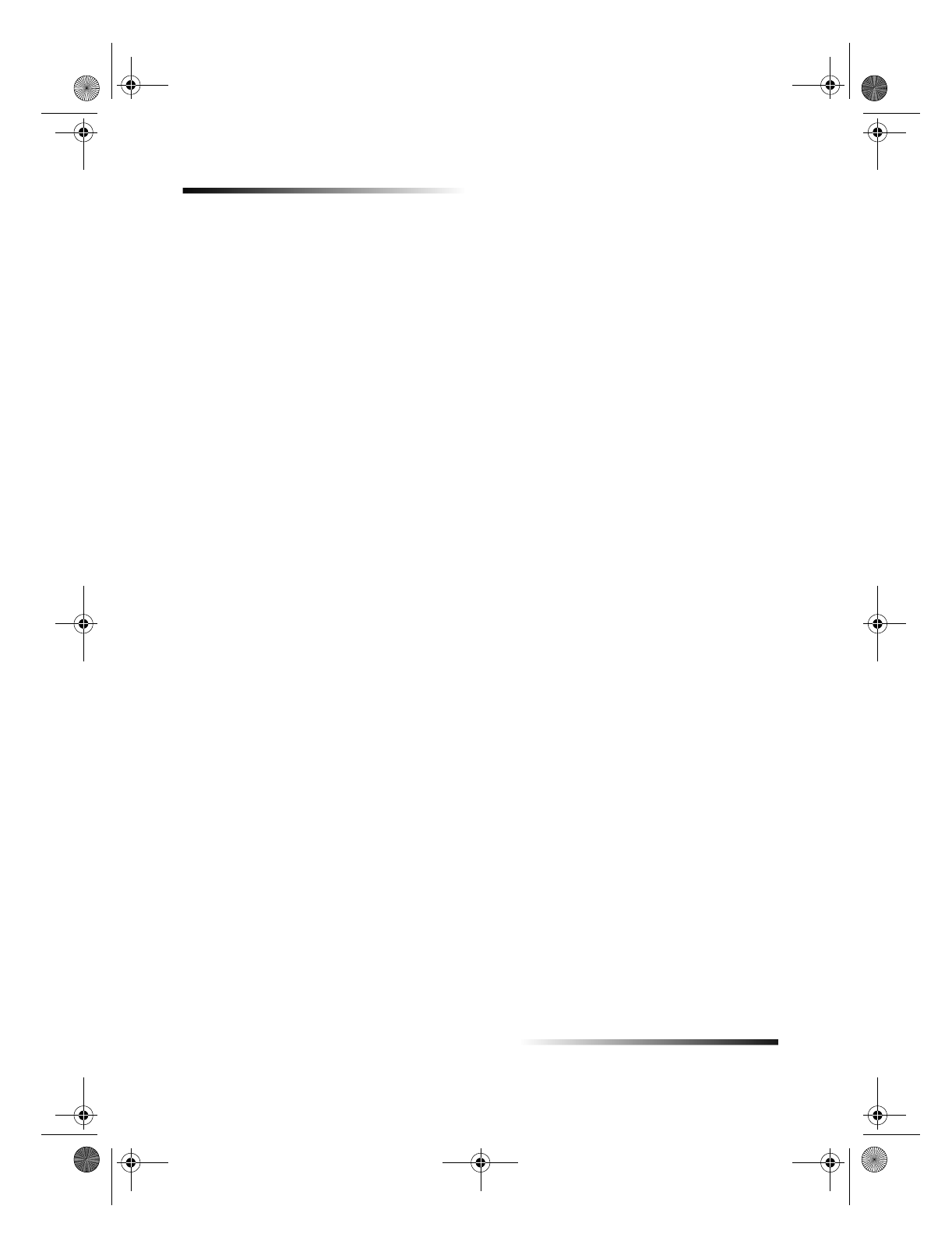
40 Chapter 9Use the fax features
HP OfficeJet G Series
3 After 1. Automatic Reports Setup appears, press ENTER.
4 Press
X
(>) until Print Report Send Only appears.
5 Press ENTER to select it.
To do this using the PC
1 In the Director, click Settings, and then choose Fax Settings.
The Fax Settings dialog box appears, with the Reporting tab visible.
2 In the Automatic Report Printing list, choose After a fax send, and then click
OK.
Send a fax
Your HP OfficeJet lets you send a fax in a variety of configurations. These include:
Send a paper fax (using the front panel or PC).
Send a paper fax with a PC-generated cover page (using the PC).
Send a PC file with or without a cover page (using the PC).
Send a PC-generated cover page as a single-page fax (using the PC).
Initiate the process from your HP OfficeJet
Follow these steps to use your HP OfficeJet to fax an item from the ADF or glass.
1 Load your original.
For more information, see Load originals on the glass or Load originals in the
automatic document feeder (ADF).
2 To adjust resolution, press Resolution to scroll through the options, and then press
ENTER.
3 Enter the fax number or speed-dial code.
To enter a regular number, dial the fax number on the keypad. Enter all the
numbers you would enter if you were dialing the number from a phone.
To use an individual or group speed-dial code, press Speed Dial and enter the
code. If it is one of the first 10 speed dials, you can also just press the
corresponding button on the one-touch pad located on the left side of the front
panel. For more information, see Set up speed dialing.
4 Press Start Fax, Black or Color.
Initiate the process from your PC
This section describes the way to initiate a fax from your PC using the Director. For
information on sending a fax from a specific software program, see Initiate the process
from within a program.
1 Load your original.
For more information, see Load originals on the glass or Load originals in the
automatic document feeder (ADF).
AvPrn.book Page 40 Monday, February 28, 2000 11:13 AM


















