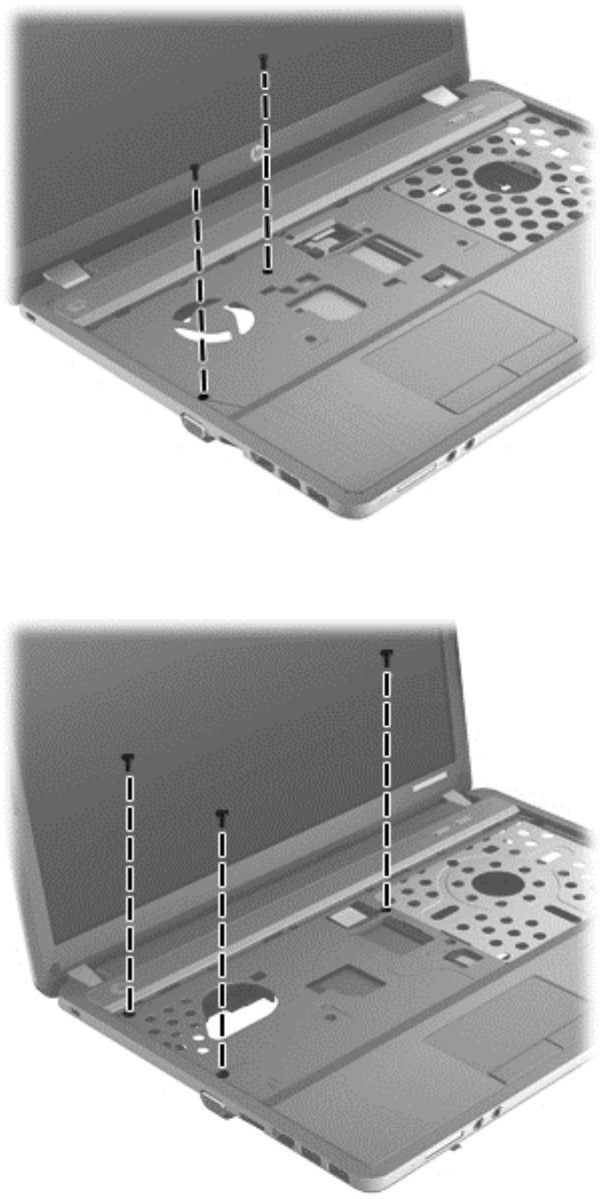
9. Position the computer upright.
10. For 4540s models, remove the two 2 Torx T8M2.5×6.0 screws screws that secure the top cover
to the computer.
11. For 4440s/4441s models, remove the three 2 Torx T8M2.5×6.0 screws screws that secure the
top cover to the computer.
Component replacement procedures 87


















