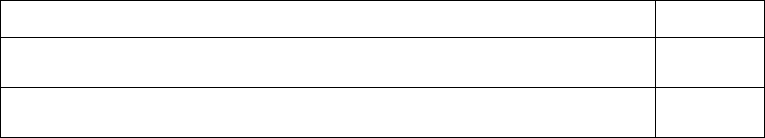
13
Step 2: Check the option switch value (Sun systems
only)
Only read this section if you are installing your autoloader into a Sun workstation system
running Solaris version 2.6 or below. Go to step 3 if you are using your autoloader on a
UNIX system, or straight to step 4 if you are using your autoloader on a Windows PC system.
The option switch setting is used to configure the autoloader for specific systems. The default
of 7 is correct for most systems and is only changed for Sun workstations or servers running
Solaris v. 2.6 or below.
1 Check that the autoloader option switch (right switch on figure 4) is set to the correct value,
as shown in the above table. Only change the switch value to 5 for Sun workstations running
Solaris v. 2.6 or below.
2 If the option switch is not set to the correct value for your system, change the configuration
switches located on the back of the drive from the default settings, as shown in figure 4.
System Value
Default, HP-UX, HP TRU64, HP OpenVMS, IBM AIX, Linux, Sun Solaris v. 2.7 and
later
7
Sun Solaris v. 2.6 or below (workstations/servers running later versions of Solaris
use the default of 7)
5
autoload_master-frame6.fm Page 13 Monday, December 29, 2003 9:39 AM


















