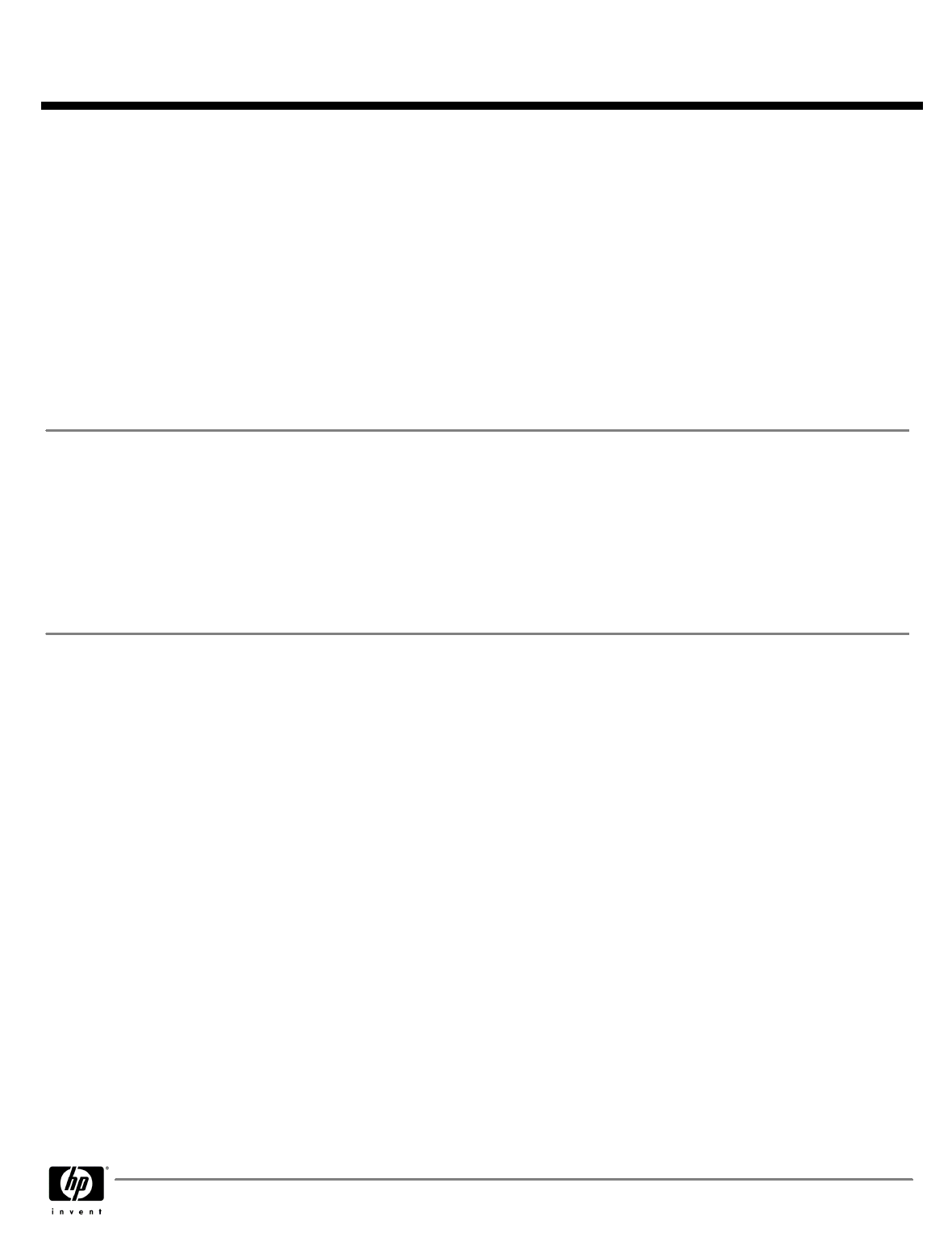
Audio
AudioAudio
Audio
Integrated High Definition audio with ADI1884 codec (all ports are stereo)
X X X
Microphone and Headphone front ports
X X X
Line-out and Line-In rear ports*
X X X
Multistreaming capable*
X X X
Internal Speaker
X X X
HP Thin USB Powered Speakers
X X
* Rear audio input ports are re-taskable as Line-in or Microphone-in. External speakers must be powered
externally. Multistreaming can be enabled in the ADI control panel to allow independent audio streams
to be sent to/from the front and rear jacks. This allows for different audio applications to use separate
audio ports on the system. For example, the front jacks could be used with a headset for a
communications application while the rear jacks are being used with external speakers and a multimedia
application.
Input Devices
Input DevicesInput Devices
Input Devices
Keyboard
KeyboardKeyboard
Keyboard
– One of the following
HP PS/2 Standard Keyboard
X X X
HP USB Standard Keyboard
X X X
HP USB Smartcard Keyboard
X X X
Mouse
MouseMouse
Mouse
– One of the following
HP PS/2 2-Button Optical Scroll Mouse
X X X
HP USB 2-Button Optical Scroll Mouse
X X X
Miscellaneous
MiscellaneousMiscellaneous
Miscellaneous
HP FireWire / IEEE 1394 PCI Card (full height)
X*
X
HP FireWire / IEEE 1394 PCI Card (low profile)
X
PCI riser card – adds 2 full-height PCI slots
NOTE:
NOTE: NOTE:
NOTE:
Low profile slots are unusable with riser card installed.
X
2nd serial port adapter (full height)
X
2nd serial port adapter (low profile)
X
Tower stand
X X
Configure dc7800 CMT in desktop orientation
X
Rear Port Control Cover
X
1-GB Flash Module for ReadyBoost**
X X X
* Requires optional PCI riser card.
** Available with Microsoft Vista OS in configurations with 1GB or less memory.
QuickSpecs
HP Compaq dc7800 Business PC
HP Compaq dc7800 Business PCHP Compaq dc7800 Business PC
HP Compaq dc7800 Business PC
Standard Features and Configurable Components
DA - 12744 North America — Version 25 — May 16, 2008
Page 17


















