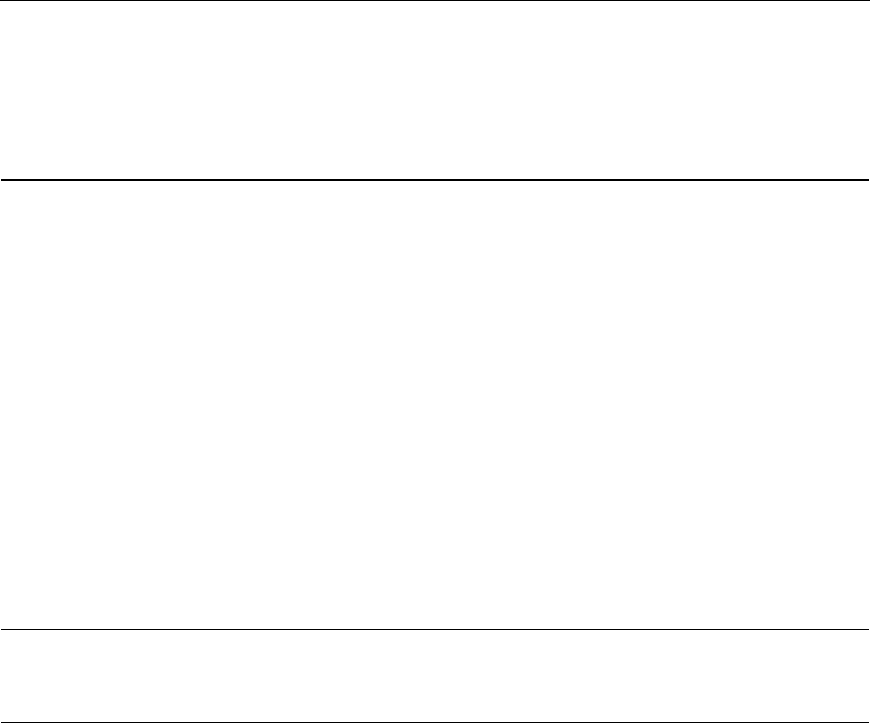
4 HP ProLiant DL360 Generation 4p Server (SAS Model) User Guide
Installing the server into the rack.......................................................................................................36
Powering up and configuring the server ............................................................................................38
Installing the operating system...........................................................................................................39
Registering the server.........................................................................................................................39
Hardware options installation 41
Introduction........................................................................................................................................41
Processor option.................................................................................................................................41
Memory options.................................................................................................................................44
DIMM guidelines ...................................................................................................................45
Single- and dual-rank DIMMs................................................................................................45
Online spare memory configuration .......................................................................................45
Installing DIMMs ...................................................................................................................46
Hard drive options..............................................................................................................................47
Removing a hard drive blank..................................................................................................48
SAS and SATA hard drive guidelines ....................................................................................48
Installing a SAS or SATA hot-plug hard drive.......................................................................49
Installing a multi-bay device..............................................................................................................49
Redundant hot-plug AC power supply option....................................................................................51
Expansion board options....................................................................................................................53
PCI expansion slot definitions................................................................................................54
Expansion board .....................................................................................................................54
Installing an expansion board .................................................................................................55
Installing a PCI express riser board ........................................................................................56
Server cabling 61
Cabling overview...............................................................................................................................61
Server cable routing ...........................................................................................................................61
Server software and configuration utilities 63
Configuration tools ............................................................................................................................63
SmartStart software ................................................................................................................63
HP ROM-Based Setup Utility ................................................................................................65
Array Configuration Utility ....................................................................................................68
Option ROM Configuration for Arrays ..................................................................................68
HP ProLiant Essentials Rapid Deployment Pack ...................................................................69
Re-entering the server serial number and product ID.............................................................69
Management tools..............................................................................................................................70
Automatic Server Recovery....................................................................................................71
ROMPaq utility.......................................................................................................................71
System Online ROM Flash Component Utility ......................................................................71
Integrated Lights-Out technology...........................................................................................72
Erase Utility............................................................................................................................73
Management Agents...............................................................................................................74


















