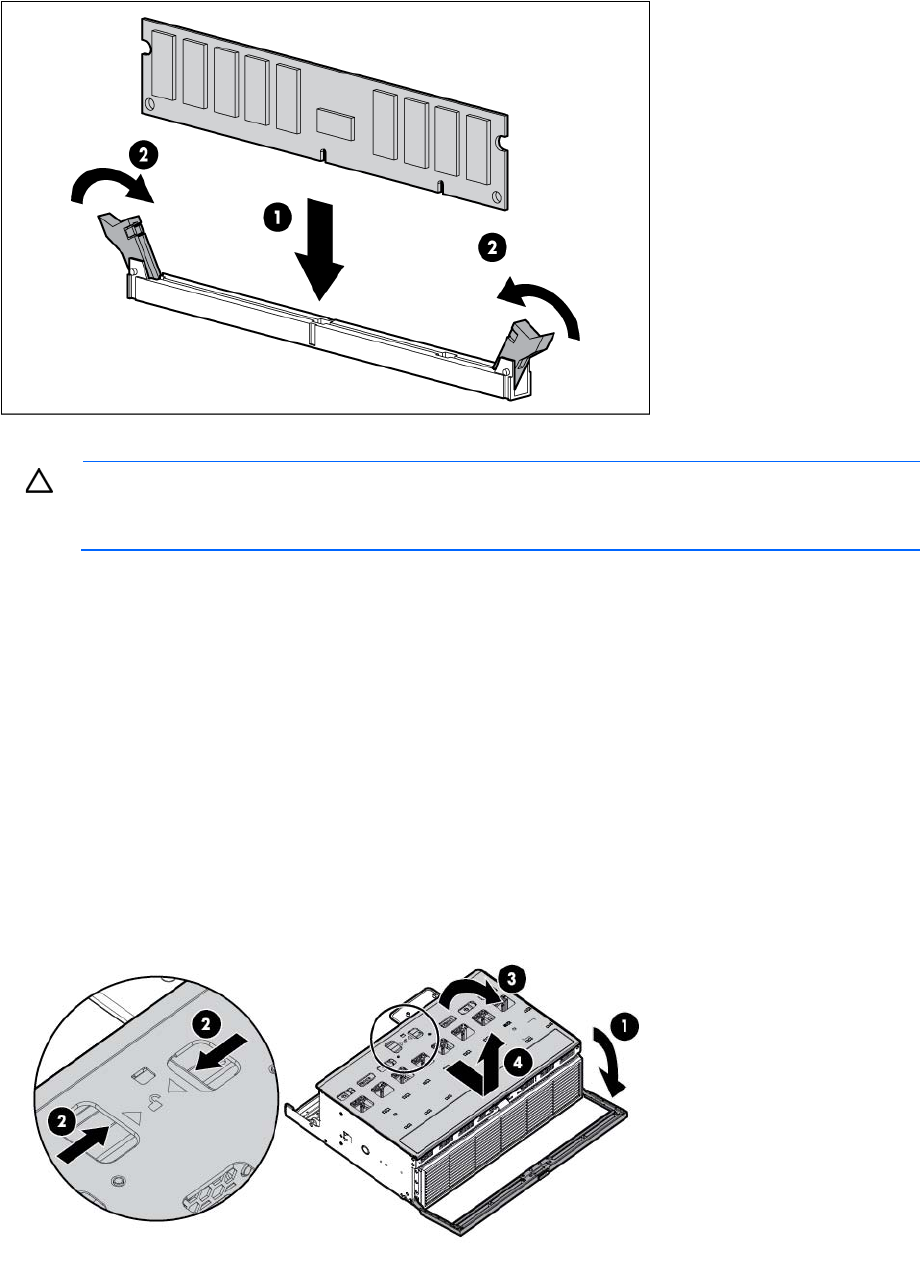
Hardware options installation 49
For configuration options, see "Memory configurations (on page 43)."
7. Install the DIMM baffle.
CAUTION: When installing the tray with the secondary processor memory board, be sure that all
DIMM latches on the primary processor memory board are in the fully-locked position. Failure to
do so results in damage to the primary processor memory board.
8. Install the tray.
9. Install the processor memory drawer cover.
10. Install the processor memory drawer.
11. Power up the server (on page 25).
Installing DIMMs on the secondary processor memory board
To install the component:
1. Power down the server (on page 25).
2. Remove the processor memory drawer (on page 27).
3. Remove the processor memory drawer cover.


















