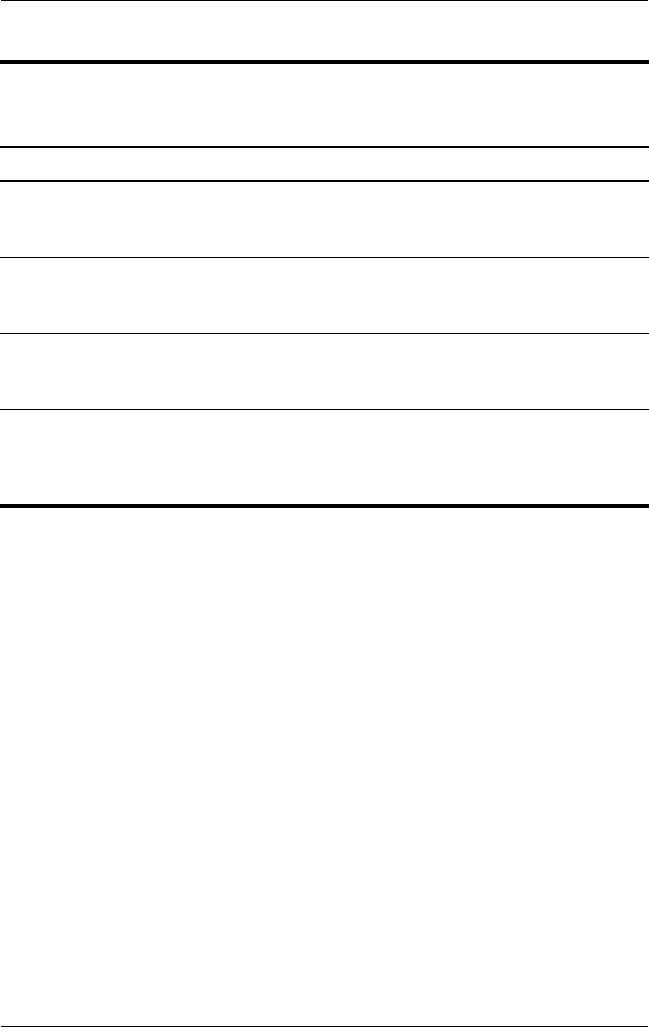
1–12 Maintenance and Service Guide
Product Description
12 Monitor port
(full-featured models
only)
Connects an optional VGA monitor or
projector.
13 S-Video-out jack
(defeatured models
only)
Connects the video function of an optional
S-Video device, such as a television, VCR,
or video capture card.
14 Audio-in (microphone)
jack (defeatured
models only)
Connects an optional stereo microphone.
15 Audio-out (headphone)
jack (defeatured
models only)
Connects an optional headphone or
powered stereo speakers. Also connects
the audio function of an audio/video device,
such as a television or VCR.
Table 1-4
Left-Side Components, HP Pavilion dv4000
(Continued)
Item Component Function


















