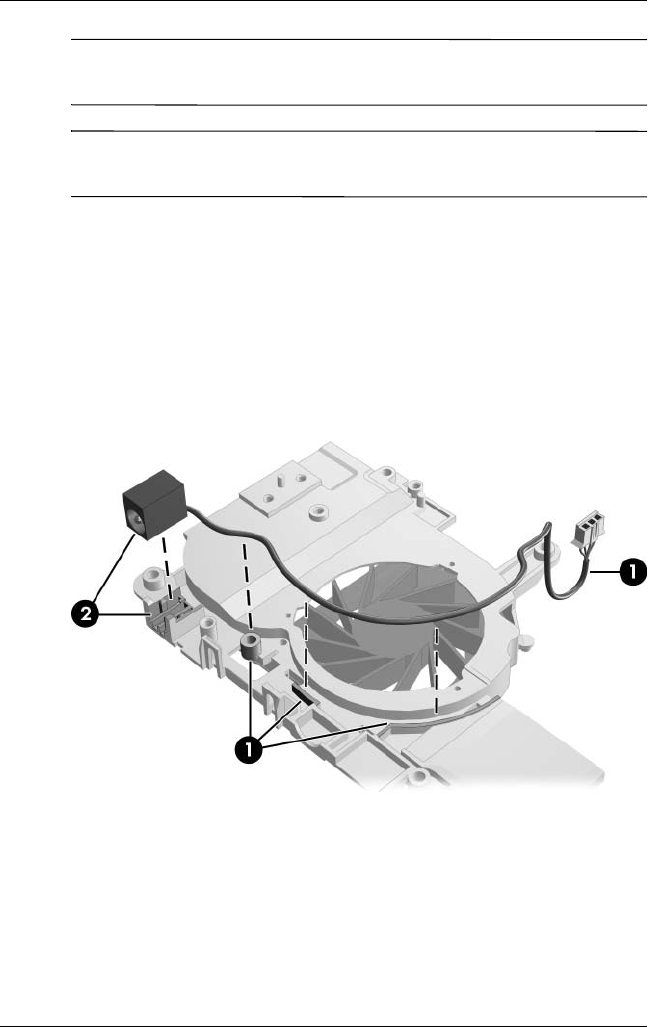
Removal and Replacement Procedures
Maintenance and Service Guide 5–75
✎
If necessary, perform the following steps to remove the power
connector cable from the fan assembly.
✎
The power connector cable is included in the Cable Kit, spare
part number 403814-001.
6. Turn the fan assembly upside down with the power connector
toward you.
7. Remove the power connector cable 1 from the routing
channel on the fan assembly.
8. Remove the power connector 2 from the clip in the fan
assembly.
Removing the Power Connector Cable
Reverse the above procedure to install the power connector cable
and fan assembly.


















