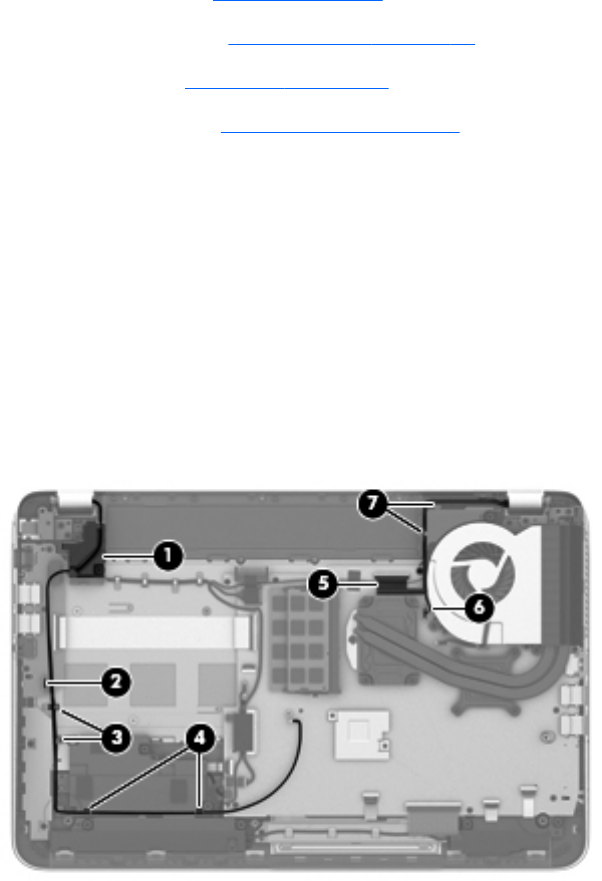
3.
Disconnect all external devices from the computer.
4. Remove the battery (see
Battery on page 43), and then remove the following components:
a.
Solid-state drive (see
Solid-state drive on page 44)
b. Hard drive (see
Hard drive on page 47)
c. Base enclosure (see
Base enclosure on page 55)
Remove the display assembly:
1. Release the wireless antenna cables from the clips built into the left rear speaker (1), connector
board (2), and top cover (3).
2.
Release the wireless antenna cables from the routing channel (4) between the subwoofer and left
front speaker.
3. Disconnect the display panel cable (5) and the webcam/microphone module cable (6) from the
system board.
4. Release the display panel cable and the webcam/microphone module cable from the clips and
routing channel built into the right rear speaker (7).
58 Chapter 6 Removal and replacement procedures for Authorized Service Provider parts


















