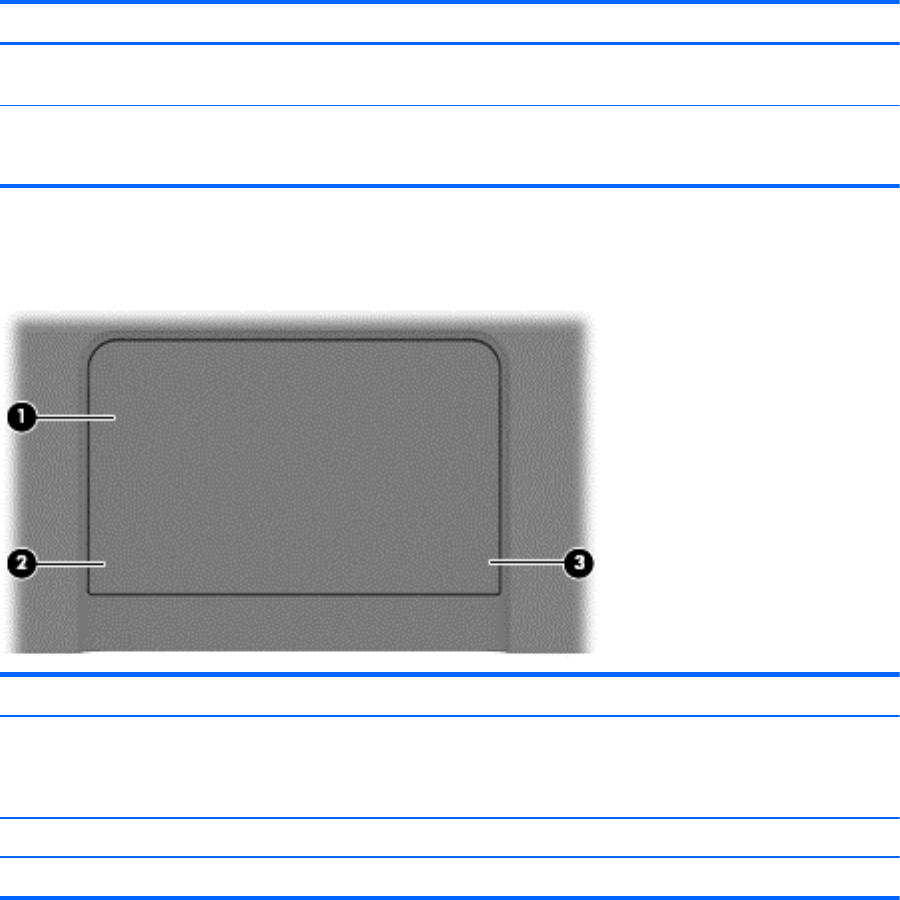
Component Description
(4) Caps lock light On: Caps lock is on, which switches the keys to all capital
letters.
(5) Fingerprint reader light
●
White: The fingerprint authentication was successful.
●
Amber: The fingerprint authentication failed.
TouchPad
Component Description
(1) TouchPad zone Moves the on-screen pointer and selects or activates items on
the screen.
NOTE: The TouchPad also supports edge-swipe gestures.
(2) Left TouchPad button Functions like the left button on an external mouse.
(3) Right TouchPad button Functions like the right button on an external mouse.
TouchPad
13


















