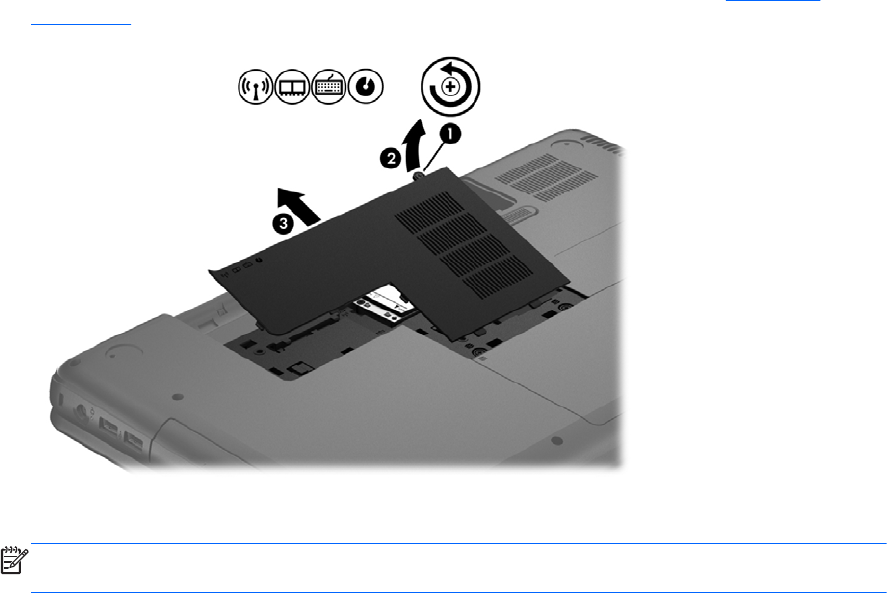
To remove the WLAN module:
1. Loosen the memory module/wireless module compartment cover screw (1), and then lift up on
the tab (2) and remove the cover (3). The memory module/wireless module compartment cover
is available in the Plastics Kit. For more information about the Plastics Kit, see
Plastics kit
on page 22.
2. Disconnect the WLAN antenna cables (1) from the terminals on the WLAN module.
NOTE: The #1 WLAN antenna cable is connected to the WLAN module Main terminal. The #2
WLAN antenna cable is connected to the WLAN module Aux terminal.
3. Remove the Phillips PM2.0×3.0 screw (2) that secures the WLAN module to the system board.
(The WLAN module tilts up.)
Component replacement procedures 43


















