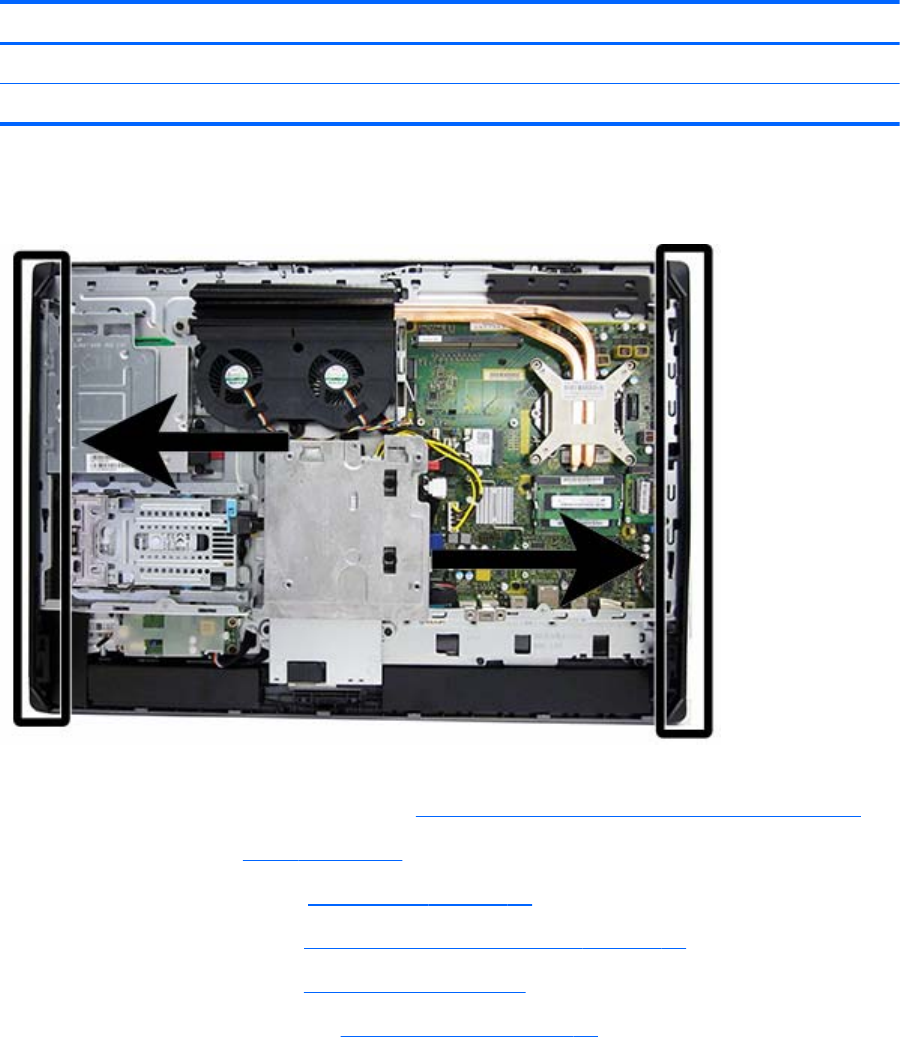
Side panels
Description Spare part number
Left I/O panel 733501-001
Right panel 733505-001
The side panels are located one each side of the computer. They are secured with tabs, and the
removal procedures are similar for both panels.
To remove the side panels:
1. Prepare the computer for disassembly (see
Preparing to disassemble the computer on page 35).
2. Remove the stand (see
Stand on page 37).
3. Remove the access panel (see
Access panel on page 41).
4. Remove the optical drive (see
Replacing the optical disc drive on page 48).
5. Remove the top rear trim (see
Top rear trim on page 69).
6. Remove the lower rear panel (see
Lower rear panel on page 74).
92 Chapter 5 Removal and Replacement Procedures All-in One (AIO) Chassis


















