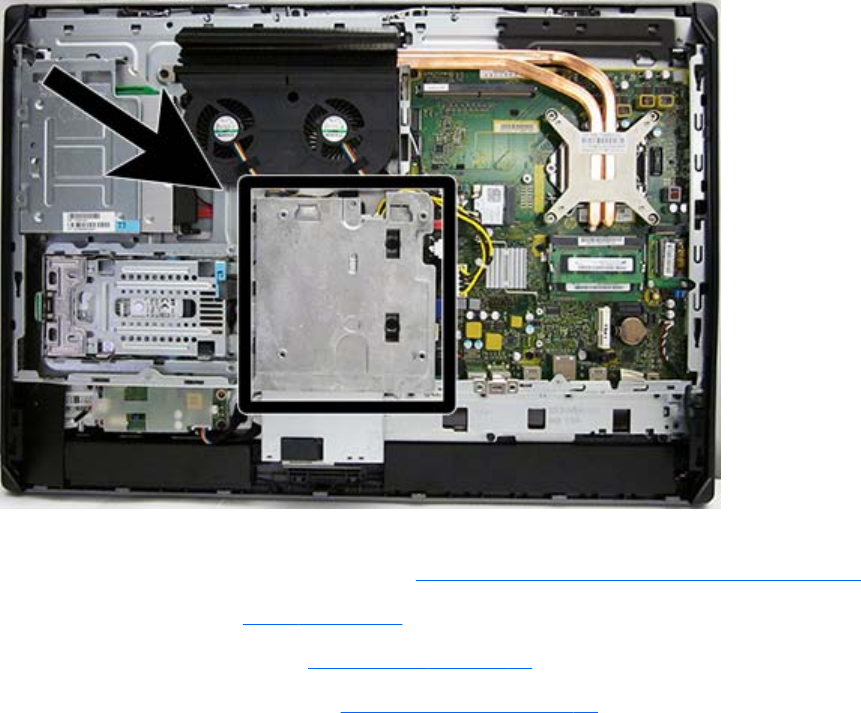
VESA mounting plate
The VESA mounting plate is located under the stand and under the lower rear panel.
To remove the VESA mounting plate:
1. Prepare the computer for disassembly (see
Preparing to disassemble the computer on page 35).
2. Remove the stand (see
Stand on page 37).
3. Remove the access panel (see
Access panel on page 41).
4. Remove the lower rear panel (see
Lower rear panel on page 74).
5. Remove the four Torx screws (1) securing the plate to the chassis.
84 Chapter 5 Removal and Replacement Procedures All-in One (AIO) Chassis


















