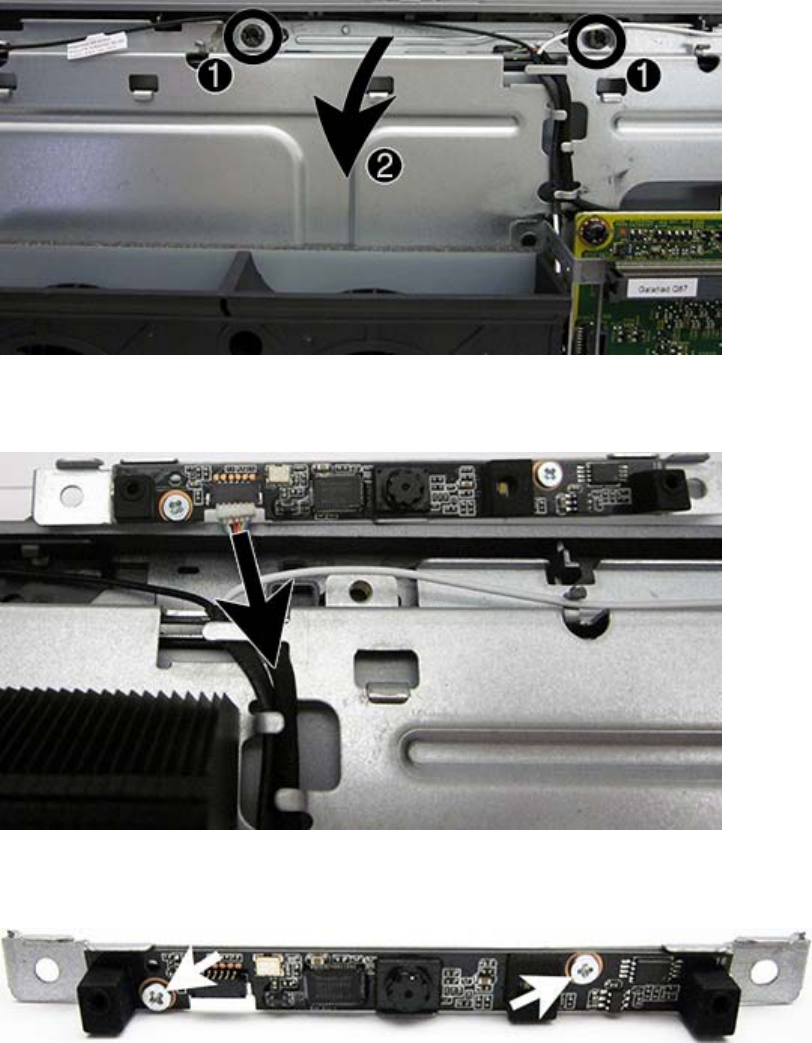
4. Remove the two Torx screws that secure the webcam module bracket to the computer.
5. Rotate the assembly to gain access to the connector on the module, and then disconnect the cable
from the module.
6. To remove the module from the bracket, remove the two Phillips screws that secure the module,
and then separate the module from the bracket.
To install a webcam module, reverse the removal procedures.
Webcam module
71


















