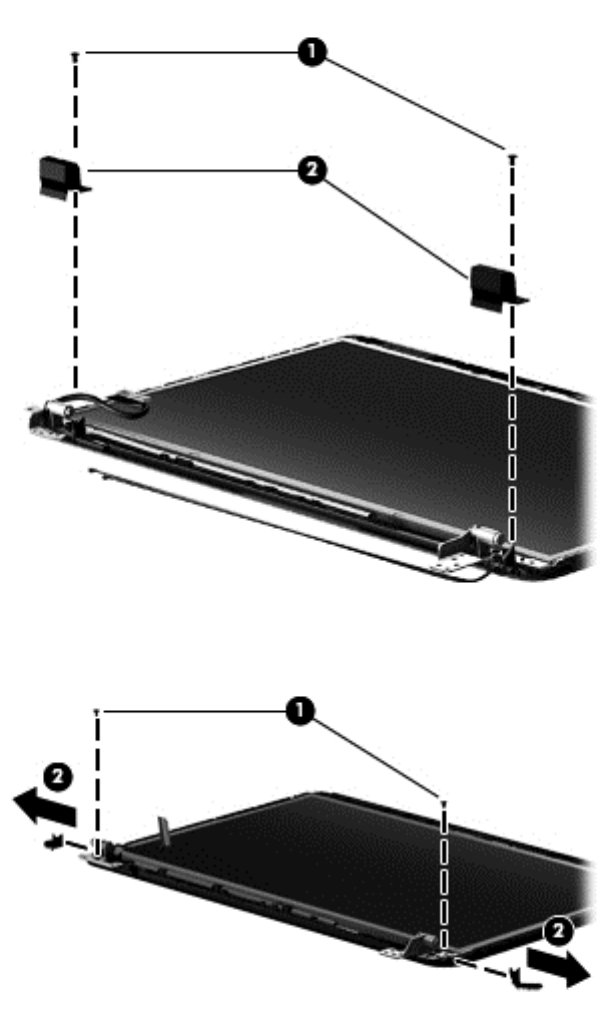
3. To remove the hinge covers:
a. Remove the two Phillips PM2.5×4.0 screws (1) that secure the top hinge covers to the
display enclosure, and then remove the top hinge covers (2).
b. Remove the two Phillips PM2.0×3.0 screws (1) that secure the side hinge covers to the
display enclosure, and then remove the side hinge covers (2).
ENWW Component replacement procedures 77


















