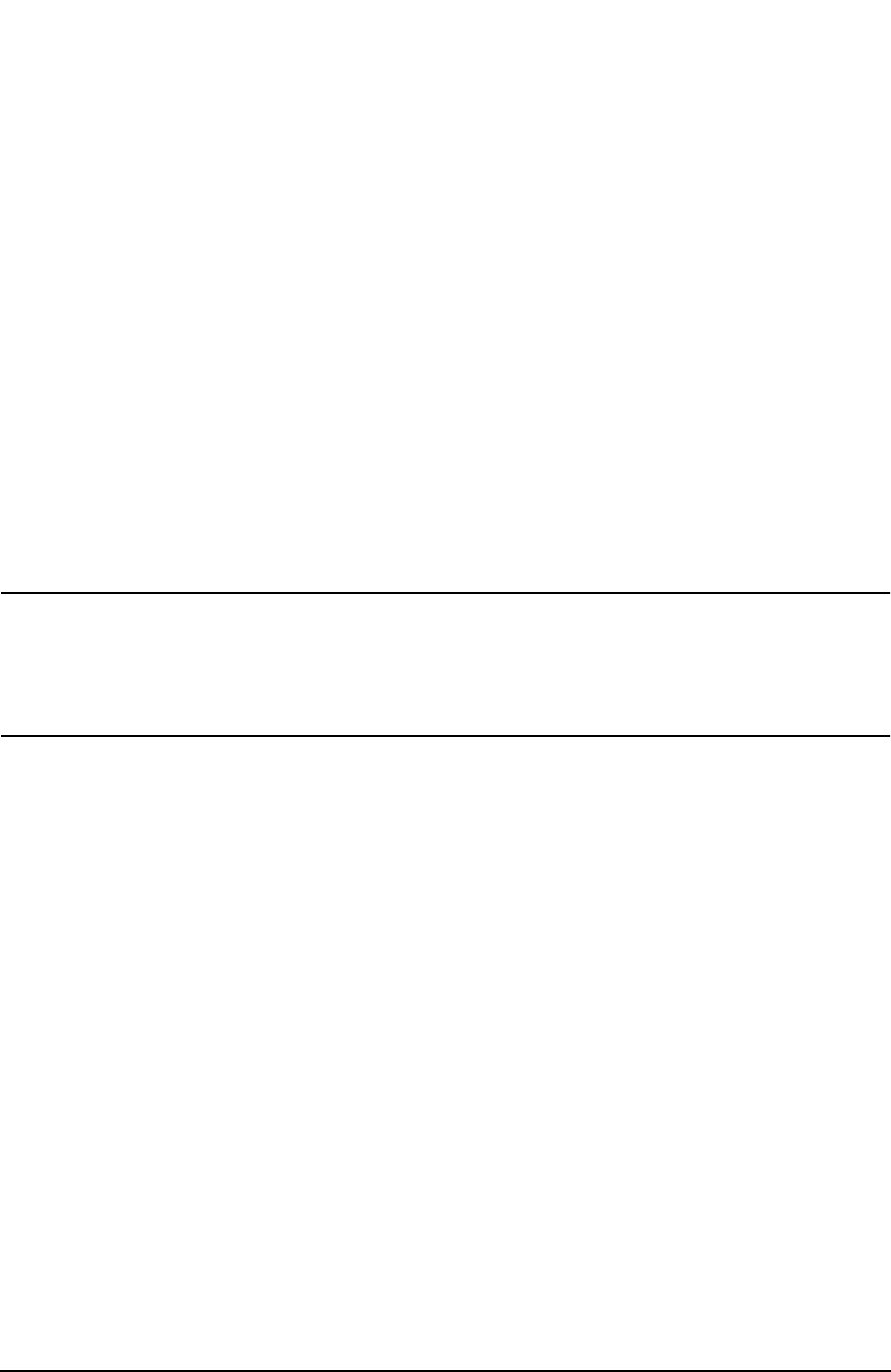
Chapter 1 21
Installation and Setup
Printer Setup and Operation
Unsupported printer, Printer Type set to None
This indicates that the analyzer has successfully identified the connected printer,
but the printer is not supported by the analyzer. As long as
None is selected in the
Printer Type menu, the analyzer will respond to any print command by displaying the
message Printer Type is None in the display status line.
7. Select the desired paper size by pressing
Print Setup, More, Page Size, then choose the
appropriate page size for which your printer is configured. This setting will remain
unchanged with Preset or Power Cycle.
The factory default page size is
Letter. The page size will be reset to Letter if System,
More, Restore Sys Defaults is executed.
Testing Printer Operation
When you have completed the analyzer’s printer setup, press
Print Setup, then press Print
on the front panel. If the printer is ready and the printer setup was successful, a printout
of the analyzer display will be printed. If the printer is not ready, the message Printer
Timeout will appear on the analyzer display. Printer Timeout will remain on the display
until the printer is ready or until you press
ESC to cancel the printout request.
NOTE There may be some small discrepancies in the color mapping of the analyzer
display to your color printer. Due to differences in display and printer
technologies, the default display colors do not map exactly to the printer
colors. For example trace 1 is yellow on your analyzer display while it maps to
green on your printer.


















